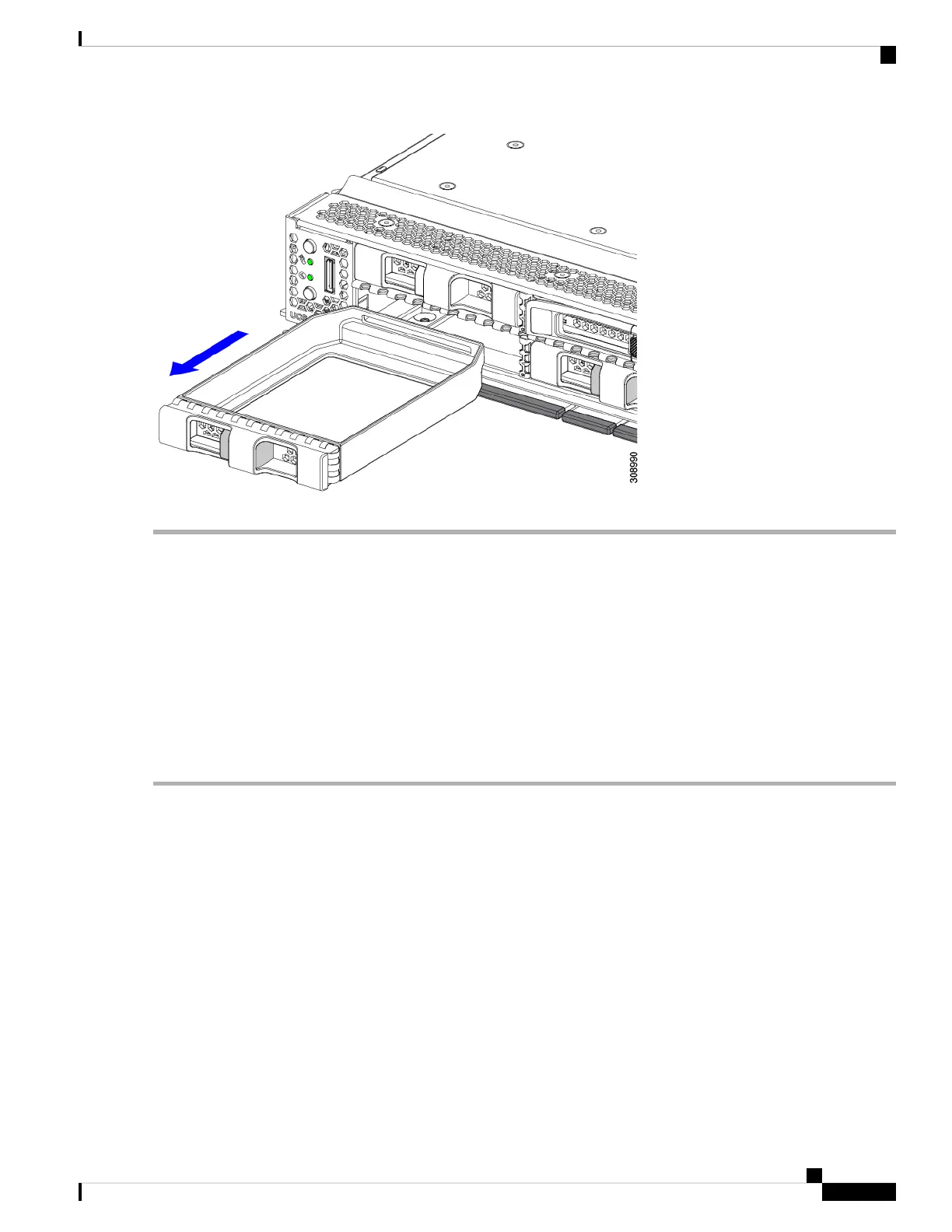What to do next
Cover the empty drive bay. Choose the appropriate option:
• Installing a Drive, on page 19
• Installing a Drive Blank, on page 21
Installing a Drive Blank
Use this task to install a drive blank.
Step 1 Align the drive blank so that the sheet metal is facing down.
Step 2 Holding the blank level, slide it into the empty drive bay.
Cisco UCS X210c M6 Compute Node Installation and Service Note
21
Servicing a Compute Node
Installing a Drive Blank
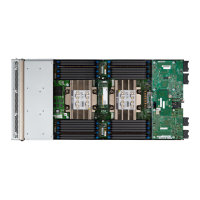