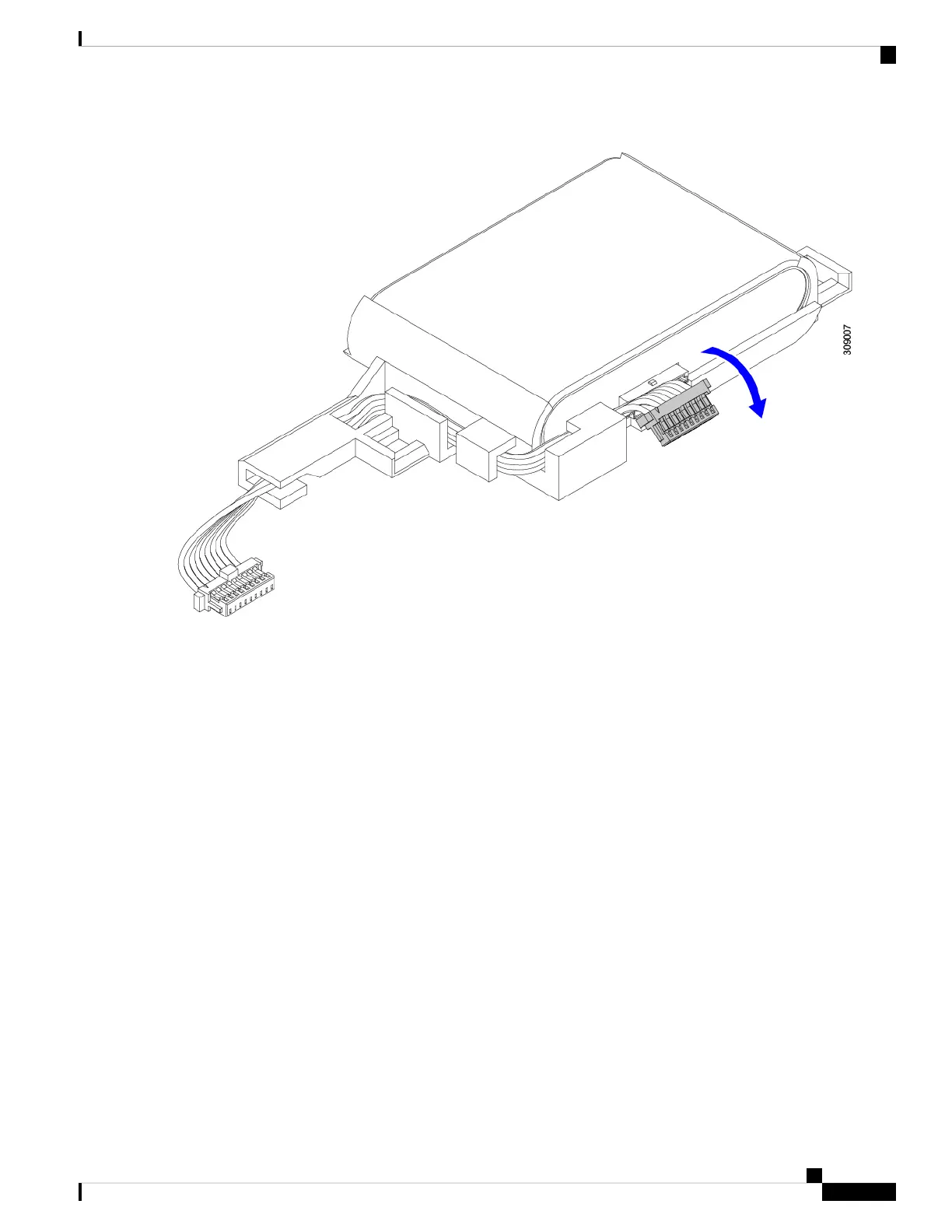b) Gently pivot the securing lever downward to release the ribbon cable connection from the SuperCap module.
Step 6 Remove the existing battery pack from its case, and insert a new one, making sure to align the new battery pack so that
the connector aligns with the ribbon cable.
Cisco UCS X210c M6 Compute Node Installation and Service Note
31
Servicing a Compute Node
Removing the SuperCap Module
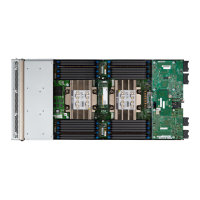