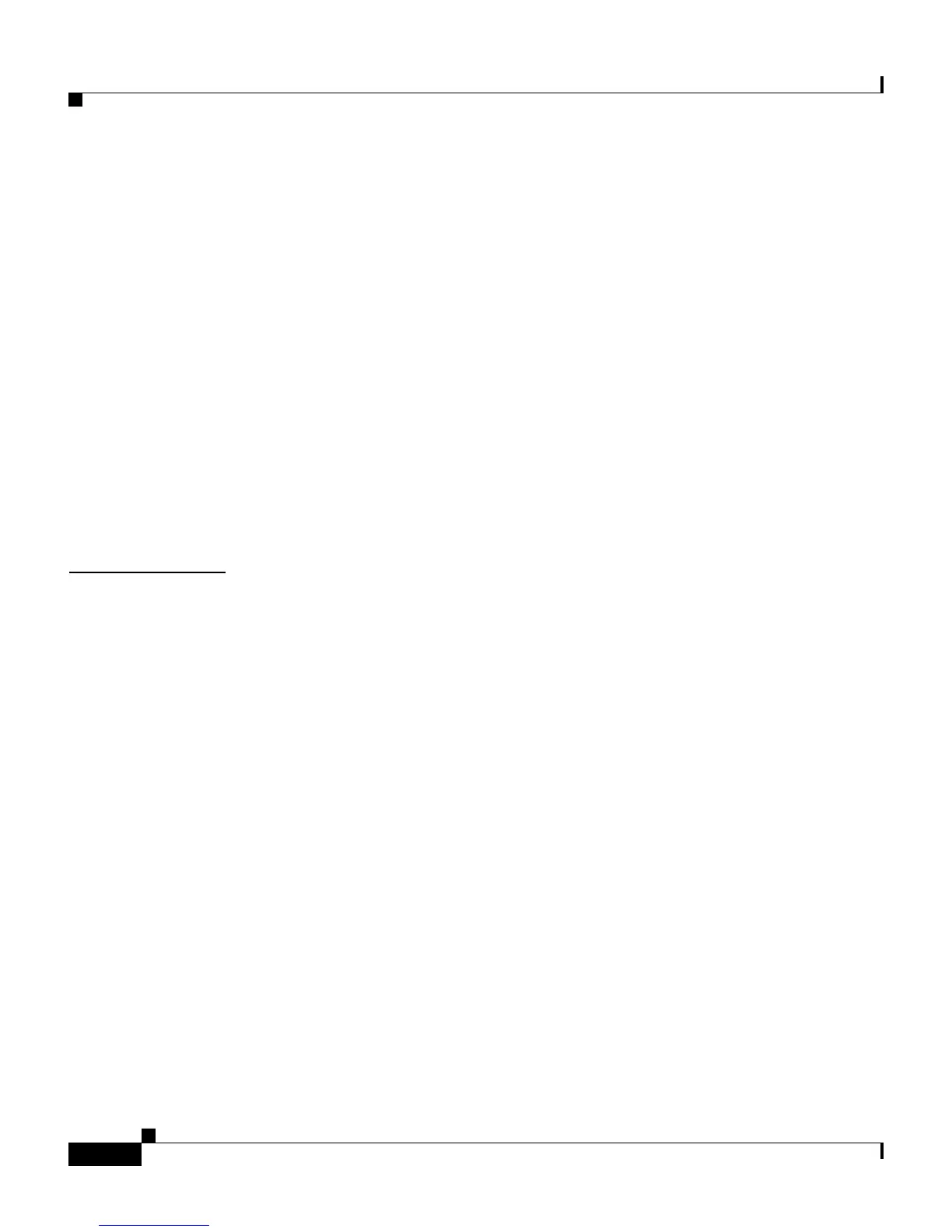Contents
viii
Catalyst 2950 Desktop Switch Hardware Installation Guide
78-11157-03
1000BASE-X GBIC Module Ports B-5
1000BASE-T GBIC Module Ports B-5
GigaStack GBIC Module Ports B-6
Console Port B-6
Cable and Adapter Specifications B-7
Two Twisted-Pair Cable Pinouts B-7
Four Twisted-Pair Cable Pinouts for 10/100 Ports B-8
Four Twisted-Pair Cable Pinouts for 1000BASE-T Ports B-9
Cable and Adapter Pinouts B-10
Connecting to a PC B-10
Connecting to a Terminal B-11
Identifying a Rollover Cable B-12
APPENDIX
C Translated Safety Warnings C-1
Attaching the Cisco RPS (model PWR300-AC-RPS-N1) C-2
Lightning Activity Warning C-3
Installation Warning C-4
Main Disconnecting Device C-5
Chassis Warning—Rack-Mounting and Servicing C-6
Overtemperature Warning C-11
No On/Off Switch Warning C-12
Grounded Equipment Warning C-13
Product Disposal Warning C-14
Ground Connection Warning C-15
Jewelry Removal Warning C-17
Stacking the Chassis Warning C-19
Qualified Personnel Warning C-20
Class 1 Laser Product Warning C-21
