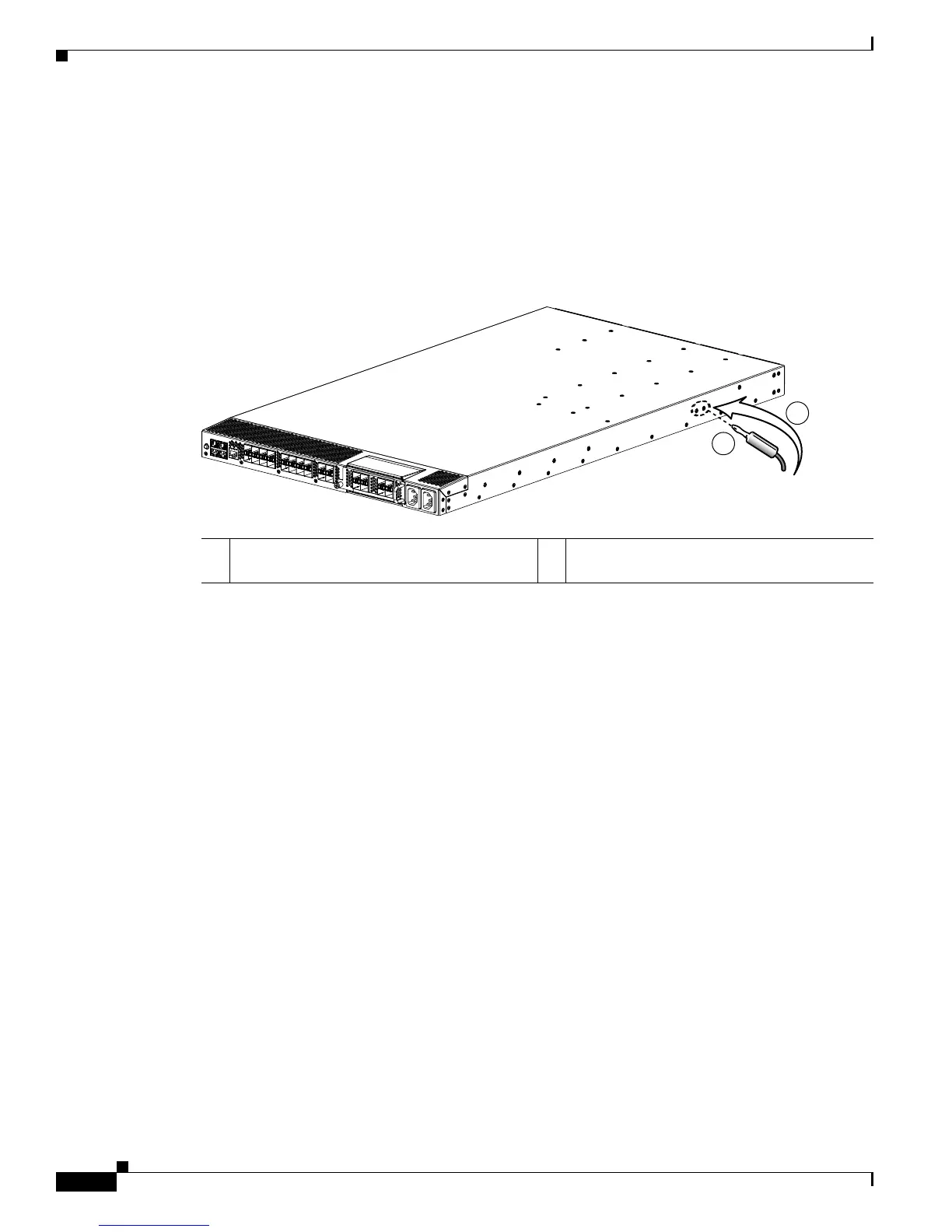Send document comments to ucs-docfeedback@cisco.com
2-14
Cisco UCS 6100 Series Fabric Interconnect Hardware Installation Guide
OL-20036-02
Chapter 2 Installing the Cisco UCS 6100 Series Fabric Interconnect
Grounding the System
Step 2 Grasp the spring or alligator clip and momentarily touch the clip to a bare metal spot (unpainted surface)
on the rack. We recommend that you touch the clip to an unpainted rack rail so that any built-up static
charge is then safely dissipated to the entire rack.
Step 3 Attach the ESD strap to the system ground in one of the following ways:
–
If you are using a wrist strap that is equipped with a plug, insert the plug into an open screw
hole used for the grounding lug as shown in
Figure 2-7.
Figure 2-7 Plugging the ESD Wrist Strap to the Cisco UCS 6120XP System Ground
–
If you are using a wrist strap with spring or aligator clips, attach either the spring clip or the
alligator clip to the ground lug screw as follows (see
Figure 2-8 or Figure 2-9.):
1 Insert the ESD strap plug into the hole for the
system ground.
2 ESD strap plug
