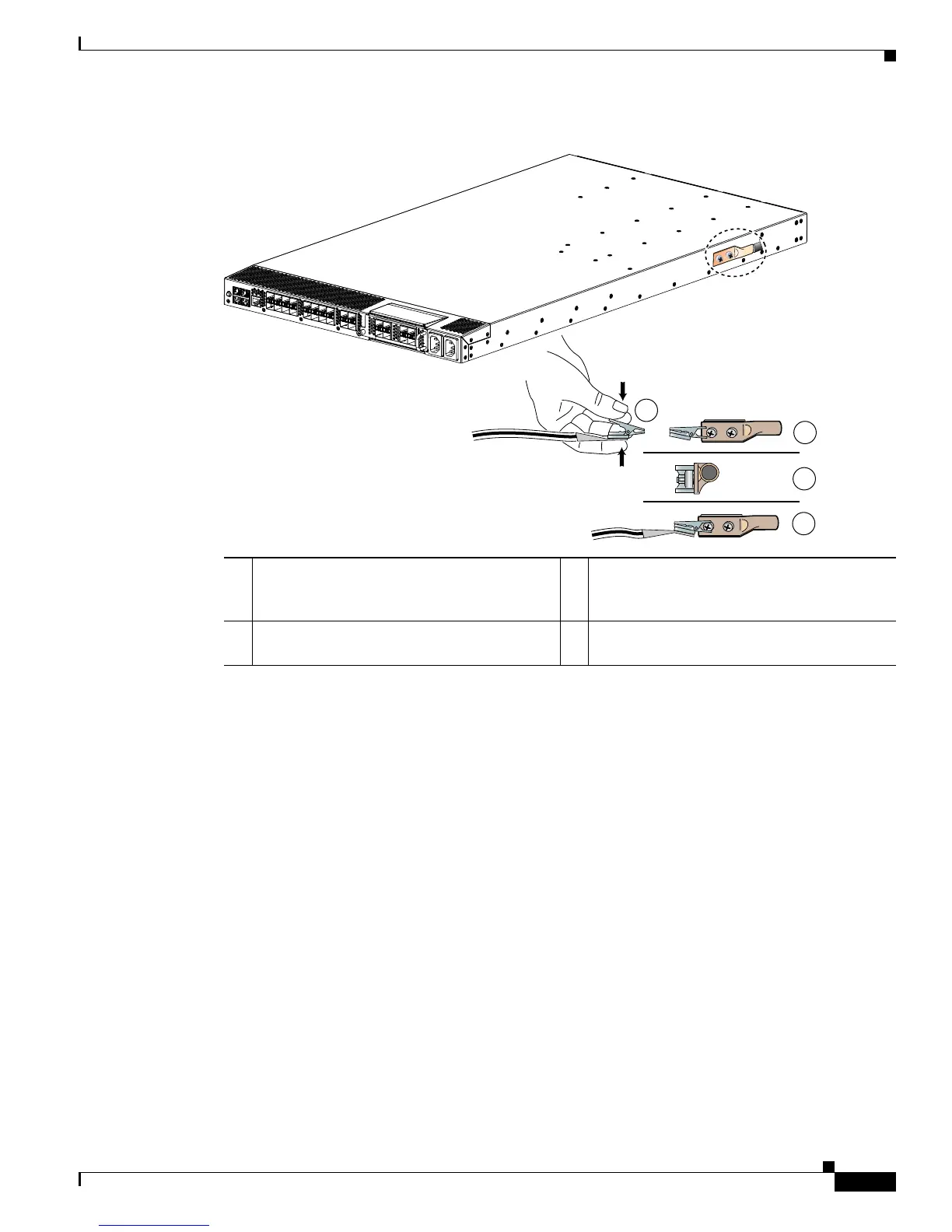Send document comments to ucs-docfeedback@cisco.com
2-15
Cisco UCS 6100 Series Fabric Interconnect Hardware Installation Guide
OL-20036-02
Chapter 2 Installing the Cisco UCS 6100 Series Fabric Interconnect
Grounding the System
Figure 2-8 Attaching the ESD Wrist Strap to the Cisco UCS 6120XP System Ground Lug Screw
1 Open the clip by pressing its handles together. 2 Side view of the clip being attached to one of
the screws holding the grounding lug to the
chassis.
3 Back view of the clip attached to the clip
attached to the grounding screw.
4 Side view of the clip attached to the grounding
screw.
