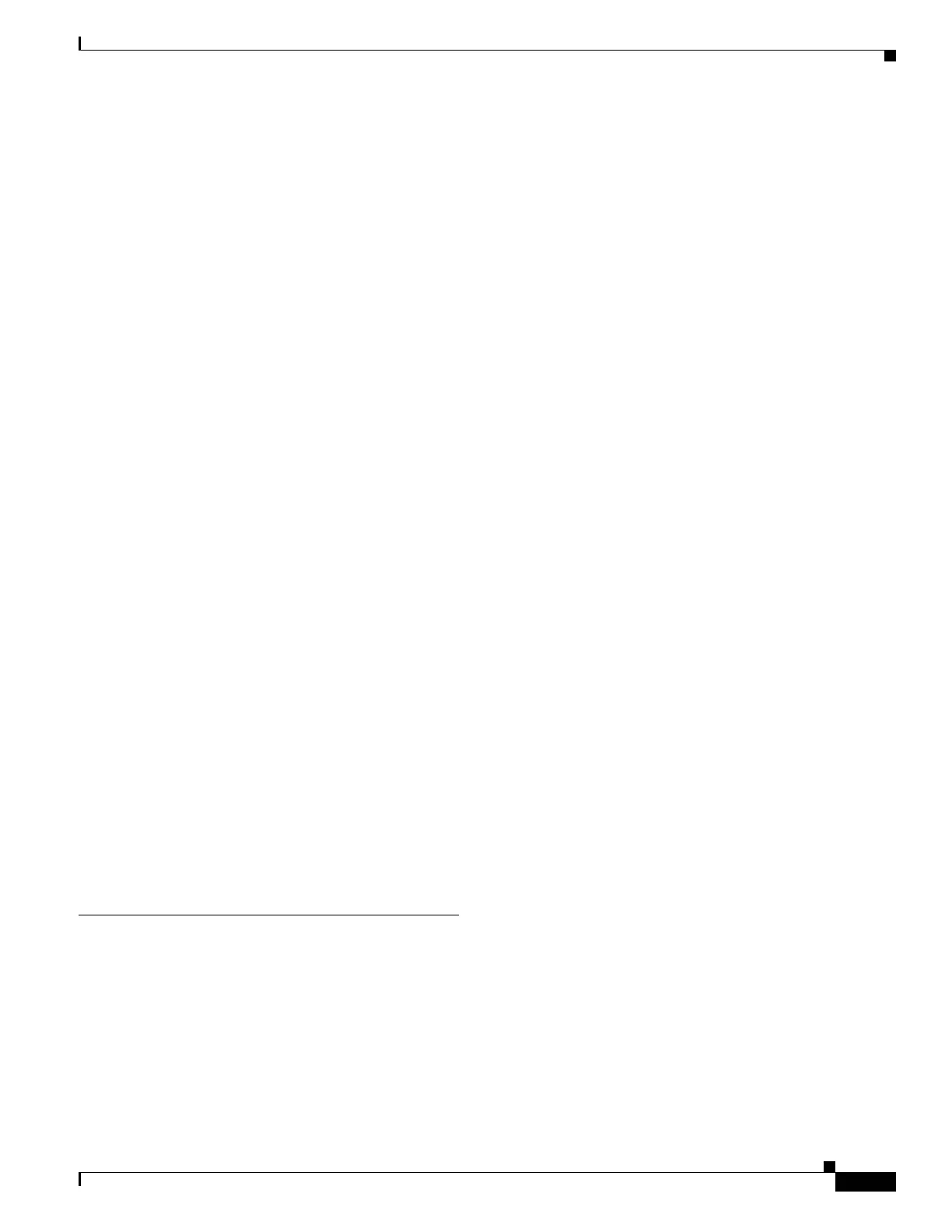Index
IN-161
Cisco IOS XR Getting Started Guide for the Cisco XR 12000 Series Router
OL-24755-01
displayed in prompt 3-37
redirecting command output 5-100
rollback
configuration
loading changes to the target configuration
4-85
overview 4-81
previewing changes 4-83
procedure 4-83
rollback failure 4-81
packages
package incompatibility
4-81
rollback configuration command 4-84
ROM monitor
mode
3-47
root command 3-65
root-lr user group 3-40
root-system user group 3-40
route processors
DRP PLIM (illustration)
3-30
PRP-2 illustration 1-12, 3-31
router
clock setting
3-72
name configuration 3-66
name displayed in prompt 3-38
verification
standalone router
2-20
router configuration mode 3-46
router static address family ipv4 command 3-70
router submode configuration 3-47
S
save configuration command 3-60
SDR
introduction
3-27
named 3-27
owner 3-27
secure domain router
See SDR
serviceadmin user group 3-40
session
configuration overview
3-49
ending 3-65
shortcuts
capitalization
5-117
command history 5-115
cursor movement 5-117
deleting text 5-118
recalling deleted entries 5-115
transposing letters 5-118
show aaa userdb command 4-91
show aaa usergroup command 3-42, 4-91
show cli history brief location 5-115
show cli history detail location 5-116
show clock command 3-73
show configuration command 3-58, 3-60, 5-98, 6-120
show configuration commit changes ? command 4-82
show configuration commit changes command 4-82, 6-131
show configuration commit list 6-131
show configuration commit list command 4-82, 6-131
show configuration failed command 3-59, 6-127
show configuration failed load command 3-60
show configuration failed noerror command 3-60, 6-127
show configuration failed startup command 6-127
show configuration merge command 3-58
show configuration rollback changes command 4-83
show configuration sessions command 3-51, 6-131
show context command 6-120
show controller command 6-120
show controllers command 6-120
show debug command 6-120, 6-125
show debug conditions command 6-126
show environment command 2-25, 5-99, 6-120
show exception command 6-120
show history 5-114
show hosts command 4-76
show install command 6-120
show interfaces brief command 3-67
