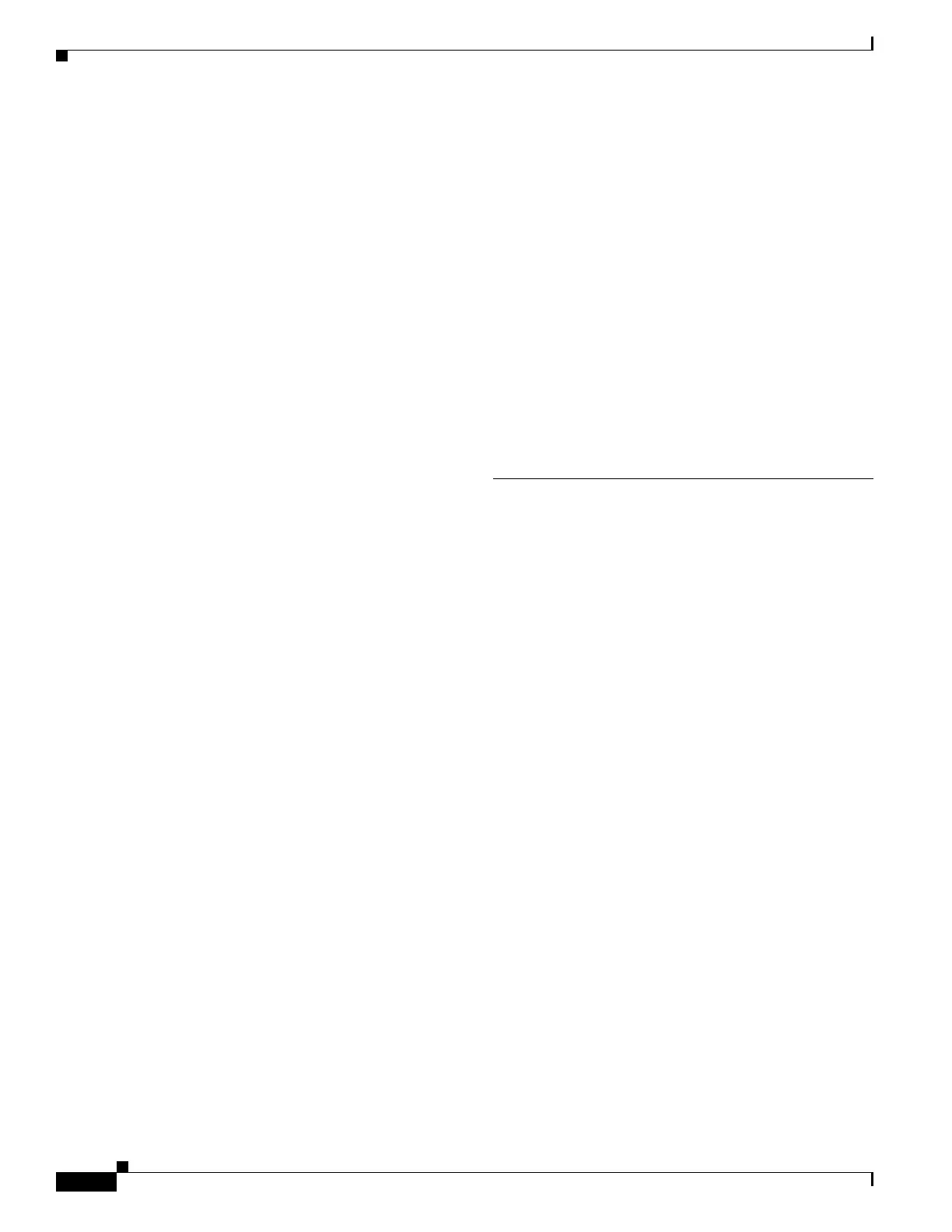Index
IN-162
Cisco IOS XR Getting Started Guide for the Cisco XR 12000 Series Router
OL-24755-01
show interfaces command 6-120, 6-132
show interfaces MgmtEth command 3-71
show ipv4 interface brief command 6-132
show ipv4 interface command 6-132
show ipv6 interface brief command 6-132
show ipv6 interface command 6-132
show logging command 4-89, 6-121
show memory command 6-121, 6-129
show memory summary command 6-129, 6-131
show platform command 2-23
show processes blocked command 6-121
show redundancy command 2-24, 6-121
show running-config command 3-54, 3-56, 5-98, 6-121
show running-config sanitized command 3-56, 3-57
show task supported command 3-39, 4-91
show tech-support command 5-98, 6-121
show user command 3-41, 6-121
show user group command 3-42
show user tasks command 3-41
show variables boot command 6-120
show version command 2-22, 5-98, 6-121
Simple Network Management Protocol 1-8
slot number
displayed in prompt
3-38
SNMP (Simple Network Management Protocol) 1-8
software packages
configuration rollback failure
4-81
special characters A-138
ssh server command 3-36
standalone router
bring up
2-19
supported hardware 1-1
supported systems 1-1
verification after bring up 2-20
start up
standalone router, first time
2-19
verification
standalone router
2-20
stopping command output 5-100
submodes, configuration 3-46
syntax
anchor characters
A-140
character pattern ranges A-138
complex regular expressions A-139
error identification 5-96
pattern alternation A-140
pattern recall A-141
regular expressions A-137
special characters A-138
wildcard underscore A-140
sysadmin user group 3-40
T
tab key 5-96
target configuration
clearing changes
3-61
loading from a file 3-61
saving to a file 3-60
task group, introduction 3-39
task ID
displaying
3-41
introduction 3-39
telnet ipv4 server command 3-36
telnet ipv6 server command 3-36
telnet server command 4-79
Telnet server configuration 4-77
templates
applying
5-112
creating 5-110
terminal connection
DRP PLIM (illustration)
3-30
PRP-2 (illustration) 1-12, 3-31
terminal server, establishing a connection through 3-34
terminal settings, default values 1-14, 3-33, 3-35
time, setting the router clock 3-72
time zone, setting the router clock 3-72
traceroute command 6-122
