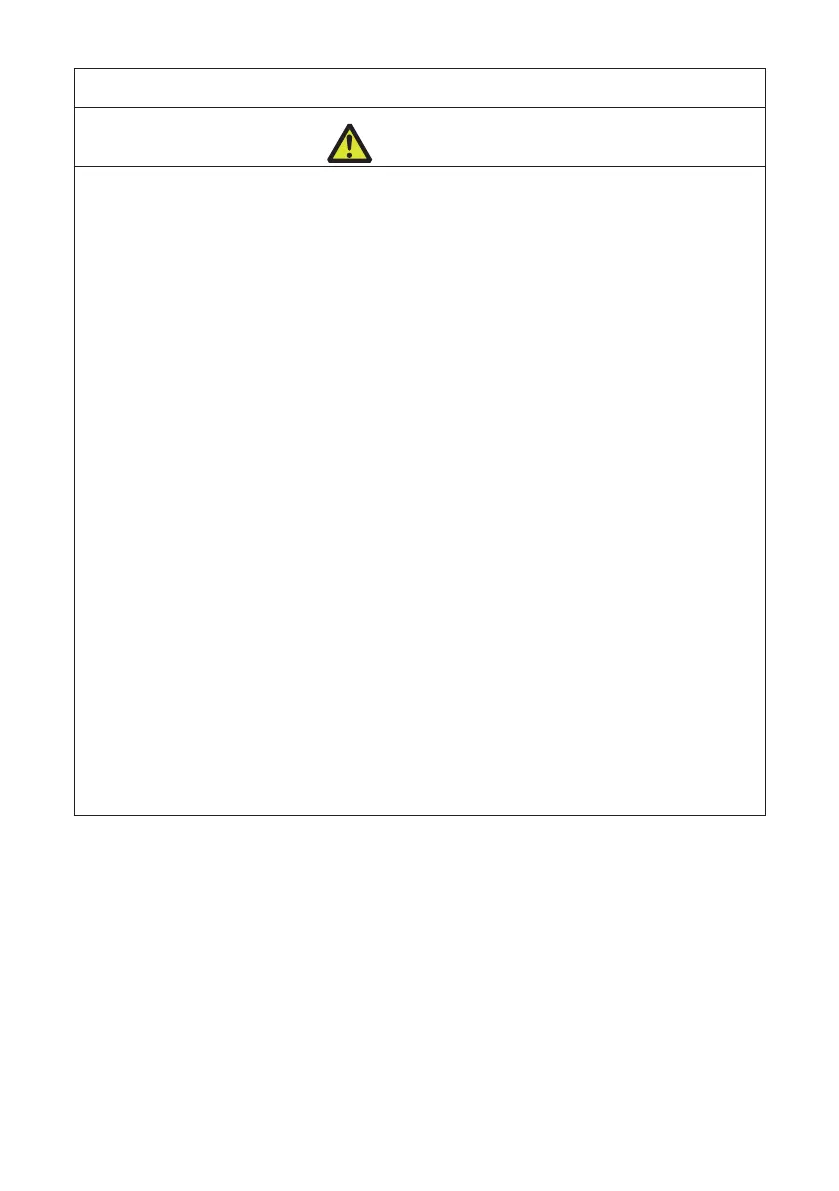7
——
Warnings
WARNING
Do not perform any of the following actions as they may result in damage
or malfunction of the device, overheating, the generation of smoke, re, or
electric shock. If the device is damaged or defective, turn off the power, dis-
connect the power plug from the electrical outlet, and contact your retailer.
Do not step on, drop, hit, or otherwise subject the device to signicant force or
impact.
Do not use the device in environments of poor ventilation or in a manner that
blocks device vents.
Do not use the device in environments, such as laboratories, where chemical
reactions occur or environments exposed to air that contains salt or toxic gases.
Use the device in environments at specied power supply voltage and frequency
(100 to 240 V and 50/60 Hz).
Do not connect or disconnect the power cord or an interface cable by holding the
cable itself. Do not pull or carry the device while cables are under load.
Do not drop or insert small objects such as clips or push-pins into the device.
Do not connect too many power cords to a single electrical outlet.
Do not spill tea, coffee, juice, or other beverages onto the device. Do not subject
the device to insecticides. If liquid is spilled onto the device, turn off the power,
disconnect the power plug from the electrical outlet, and contact your retailer.
Do not disassemble or modify the device.
Do not use non-specied AC adapters.
Use only the included power cord. Do not use the included power cord with other
devices.
Do not use deformed or damaged power cords.
Do not unnecessary process power cords.
Do not print while the top ribbon cover is open. An injury may occur due to hair or
clothing being caught in the ribbon.
Exposed wire due to damaged power cords or melted sheaths may cause
current leakage, malfunction, or electric shock. Contact your retailer if the
power cord becomes damaged.
Do not place objects around the power plug.