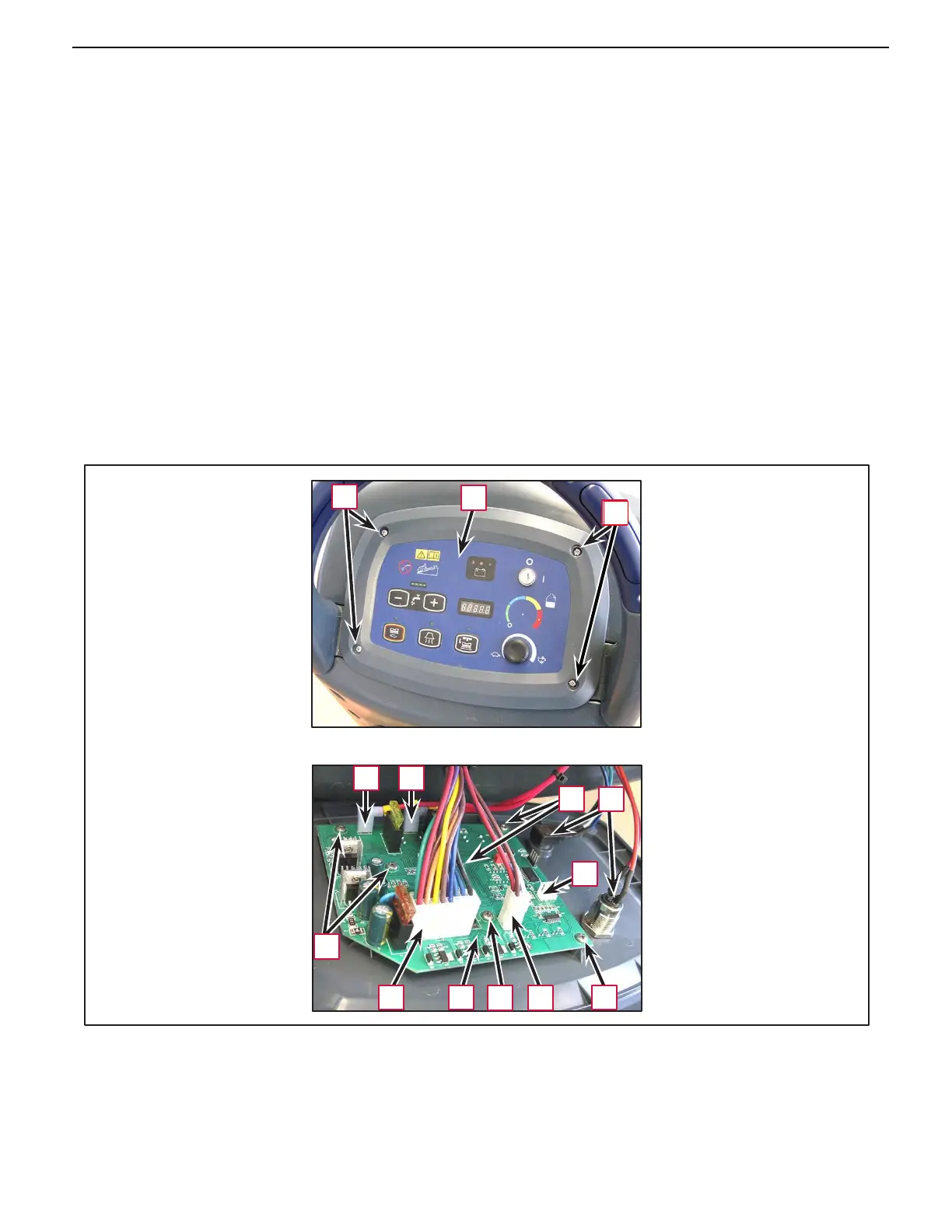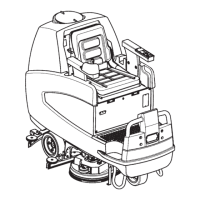Service Manual-CA60 04 Control System 19
Control Panel Removal and Installation
Control panel and control electronic board disassembly/assembly (EB1)
Disassembly
1.
Drain the recovery tank.
2.
Turn the ignition key to “0” and remove it.
3.
Make sure that the machine cannot move independently.
4.
Turn the recovery tank sideways, then disconnect the battery connector.
5.
Unscrew the screws (A) and carefully move the control panel (B).
6.
Disconnect the electrical connections (C) from the control electronic board (D).
7.
Unscrew the screws (E), then remove the control electronic board (D) from the control panel.
8.
If necessary, disconnect the electrical connections (F) and remove the control panel.
Assembly
9.
Assemble the components in the reverse order of disassembly.
A
B
C
C
E
F
C
E
C D E C E