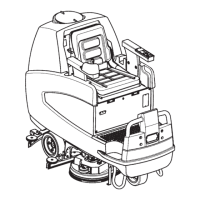Service Manual-CA60 40 Recovery System 86
Removal and Installation
Vacuum System Amperage Check
Warning! This procedure must be performed by qualified personnel only.
1.
Drain the recovery tank.
2.
Make sure that the machine cannot move independently.
3.
Turn the recovery tank (A) sideways.
4.
Apply the amp clamp on the cable from the positive pole of the batteries (B).
5.
Turn on the machine with the ignition key.
6.
Turn on the vacuum system and check that the motor power draw is around 16 A at 24V.
•
Stop the vacuum system.
•
Turn the ignition key to “0”.
•
Remove the amp clamp.
If the amperage is higher, perform the following procedures to detect and correct the abnormal amperage:
•
Check that the relevant fuse (F5) is properly fastened.
•
Check there is no debris or dirt inside the vacuum hose.
•
If necessary, disassemble the motor (see procedure in the relevant paragraph), and check the condi-
tion of all its components.
If the above-mentioned procedures do not lead to a correct amperage, the motor must be replaced (see the
procedure in the relevant paragraph).
Reassembly
7.
Perform step 3 in reverse order.
A
B
