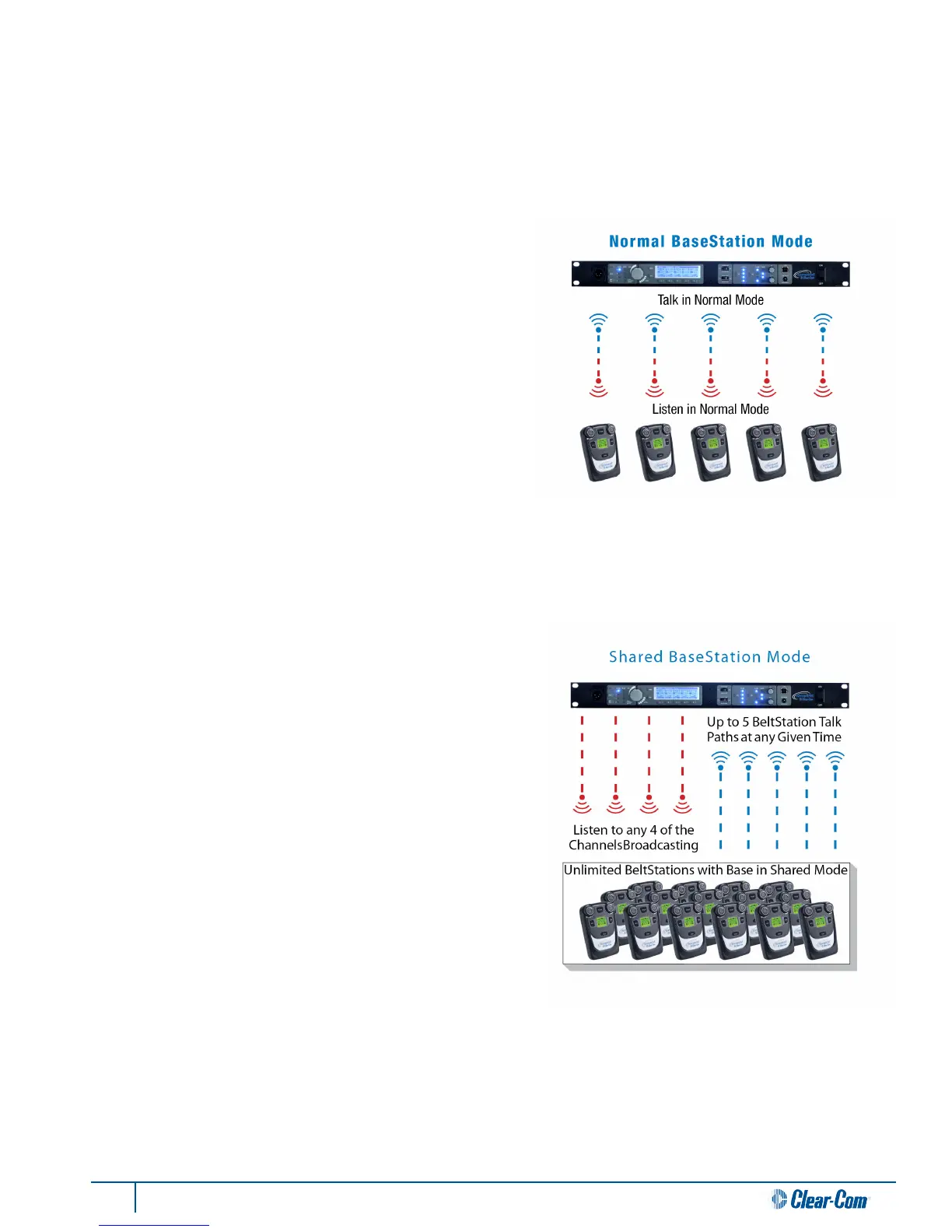57 Tempest®2400 2-Channel Wireless Intercom System
Modes of Operaon
Tempest Wireless BaseStaons oer 3 modes of operaon: Normal, Shared, and Split Mode. The mode of operaon can
be set by going into menu mode on the BaseStaon. Press MENU and select “Mode Sengs,” then “Operaonal Mode.”
Note: In addion to the BaseStaon, the BeltStaons must be set into “Shared” mode to use with either Shared or Split modes of operaon.
Normal Mode
In Normal mode, users can have up to 5 BeltStaons (per
BaseStaon). All BeltStaons in this mode are in the standard
operang mode, giving the user control of the channels on which
they operate and Dual Listen/talk funconality at any given me.
» Each BeltStaon has dedicated anyme talk back
capability.
» BeltStaon talk buons may be operated in either
momentary or latching mode.
» Sidetone may be set individually for each BeltStaon from
-6dB to -30dB.
» Full BeltStaon telemetry is available real-me at the
BaseStaon and T-Desk; these sengs can be adjusted
from the BaseStaon and/or T-Desk.
Shared Mode
The Shared mode ulizes only BeltStaons set into “shared” mode
via the BeltStaon menu. This mode allows an unlimited number
of BeltStaons to listen, but only 5 shared BeltStaons can talk (in
momentary mode) at any given me; however, they can control the
channels in which they operate.
» BeltStaons are inherently full duplex (talk/listen at
the same me); “Shared BeltStaons” are physically no
dierent than a normal BeltStaon.
» Shared BeltStaons operate in momentary talk mode; no
more than 5 talk paths may be used at any given me.
» Each BeltStaon is capable of features such as Stage
Announce, Wireless ISO, and Relays; however, each acon
ulizes one of the ve available talk paths so long as it is
triggered.
» Shared BeltStaons are unable to provide telemetry to the
BaseStaon or T-Desk, thus no BeltStaon sengs can be
adjusted from the BaseStaon or T-Desk.
» Volume of the BeltStaon that is acvely talking is
dynamically reduced to minimize the eect of echo. This
“Shared Audio” is, by default, disabled at the BeltStaon. When Shared Audio is OFF and the BeltStaon user
presses Talk, they will not hear any other audio. This is similar to a Simplex audio mode of operaon. When
Shared Audio is ON and the BeltStaon user presses Talk, they will hear a slight echo of themselves, as well as
any other listeners on that channel.
