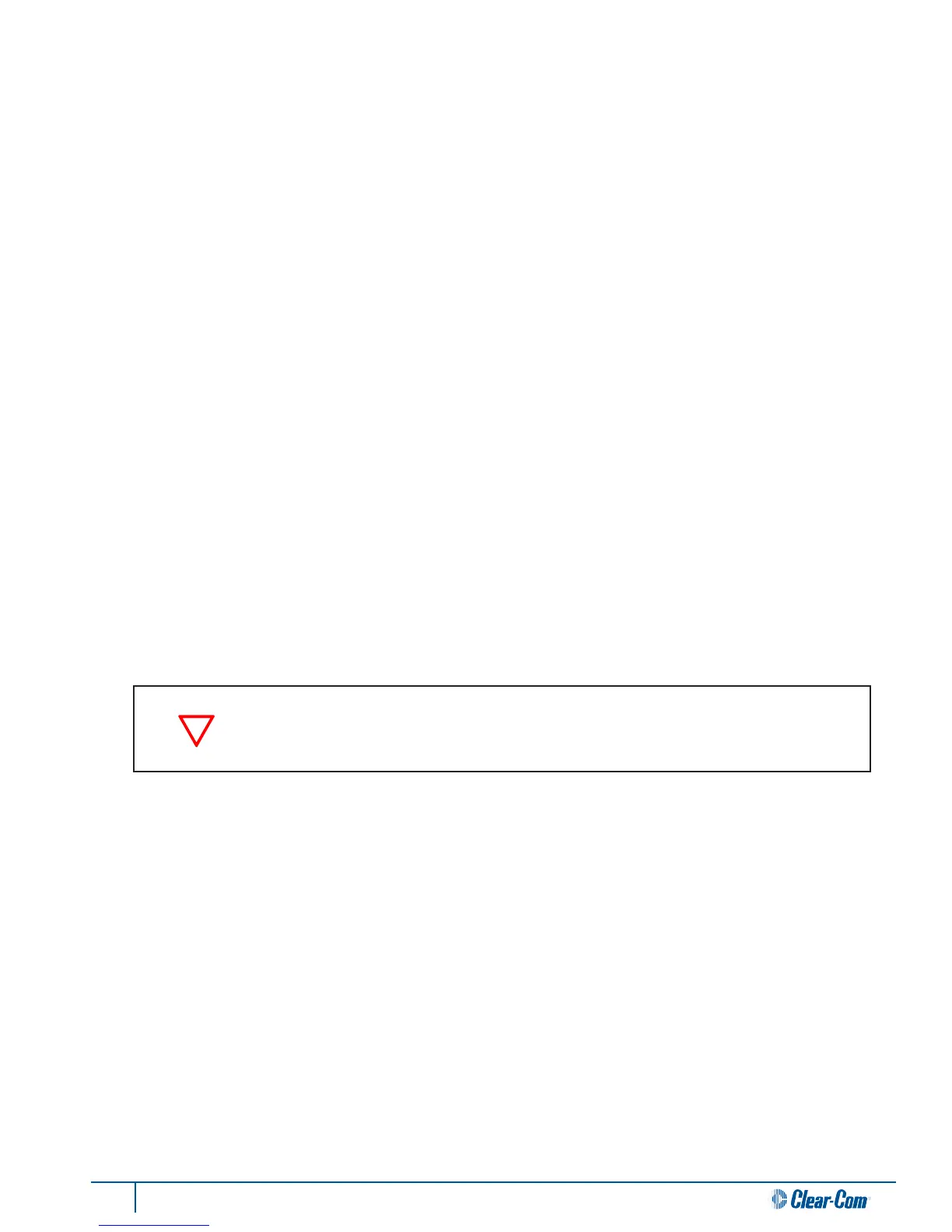63 Tempest®2400 2-Channel Wireless Intercom System
ZSync Technology
Zero Sync (ZSync) technology has been developed to enable Tempest’s Seamless Roaming feature as well as greatly
enhance the performance of non-roaming mul-BaseStaon Tempest installaons. The ZSync technology provides a more
sophiscated form of BaseStaon synchronizaon over the older Accu-Sync technology. To ulize ZSync technology either
a Zero Sync Dongle or a Parallel Zero Sync Generator is necessary to act as the source of the ZSync signal. These devices are
sold separately. All Tempest BaseStaons connue to support and provide Accu-Sync synchronizaon signals. It is, however,
strongly recommended that ZSync technology be used whenever there is a mulple BaseStaon conguraon.
With tradional Accu-Sync technology, BaseStaon transmit/receive cycles are coordinated so that all of the BaseStaons
are transming at the same me. This prevents one transmier from de-sensing nearby receivers. Tradional Accu-Sync
does not, however, coordinate anything in the frequency domain. ZSync technology combats turn-on to turn-on variaon
by providing a zero sync reference that coordinates the hopping paerns of all connected BaseStaons. ZSync technology
ensures that, in addion to transmit/receive ming, there is a xed relaonship between all of the BaseStaon’s radio
frequencies every me the system is powered up irrespecve of random me variaon in power-up sequences. Assuming
that the Network Numbers for the BaseStaons have been set properly, there will be virtually no unit to unit interference
even with up to 11 BaseStaons in a system when using ZSync. This is true for roaming as well as non-roaming applicaons.
In addion, in roaming conguraons, ZSync allows the BeltStaons to know exactly what frequency a given BaseStaon is
operang on at any given me. This allows for very fast detecon and switching from one BaseStaon to another. The use
of ZSync technology is required for all roaming applicaons.
Pre-Requisites
• All Tempest Wireless equipment (roaming or non-roaming) must have Radio rmware version 1.18 or higher to fully
ulize ZSync. Tempest equipment with radio versions below 1.18 will sll ulize the Accu-Sync poron of the ZSync
signal, but will not gain the added benets.
• All Tempest BaseStaons to be used in a roaming applicaon must have the same ZSync reference. For more
informaon on roaming applicaons see the secon on Seamless Roaming in this manual.
Zero Sync Hop Generator
The Zero Sync Hop Generator (SG-100, ZSync “dongle”) provides a precise, zero reference synchronizaon signal to each
connected Tempest 2.4GHz BaseStaon. This signal aligns the hopping paerns and transmit/receive mes of all connected
BaseStaons to produce the best possible mul-base, collocated RF performance.
The ZSync dongle connects to the BaseSync IN port of the rst collocated BaseStaon. Each addional BaseStaon is then
daisy-chained via the BaseSync ports of each sequenal BaseStaon. If any BaseStaon loses power in this conguraon,
all remaining sequenal BaseStaons will not receive the ZSync signal. Therefore, the ZSync dongle is best ulized in
installaons where all BaseStaons are in use and/or powered on at all mes.
Allow up to one minute for all of the BaseStaons to see the zero sync reference in the
ZSync signal and thus become “zero synced” with all of the other BaseStaons. Prior to this
me the BaseStaons are likely not fully coordinated.
