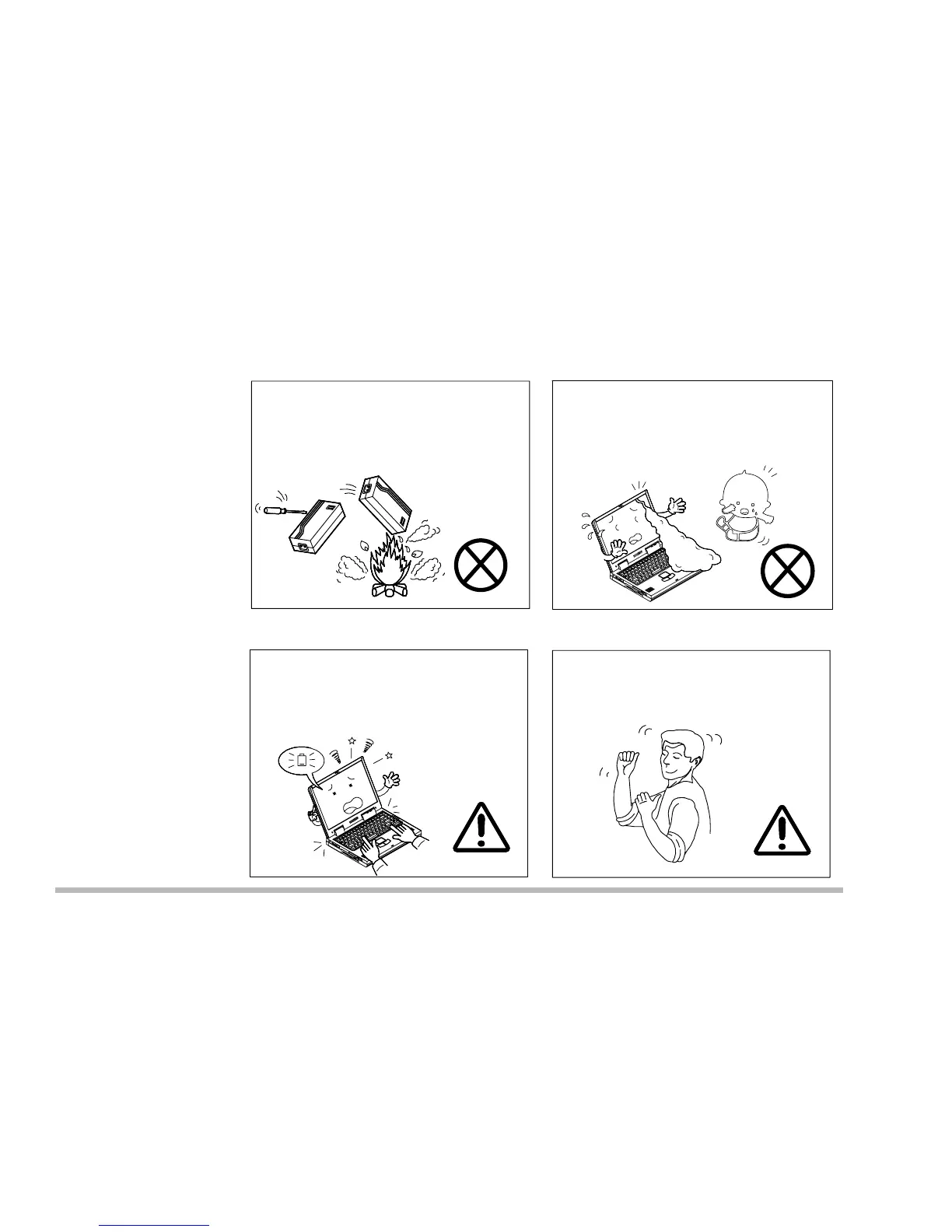Other reminders
Remember to periodically save your
data. Data may be lost if the bat-
tery is depleted.
Take periodic breaks if you are
using the computer for long peri-
ods of time.
Do not throw the computer or
accessories into a fire.
Do not touch the poisonous
liquid if the LCD panel breaks.
