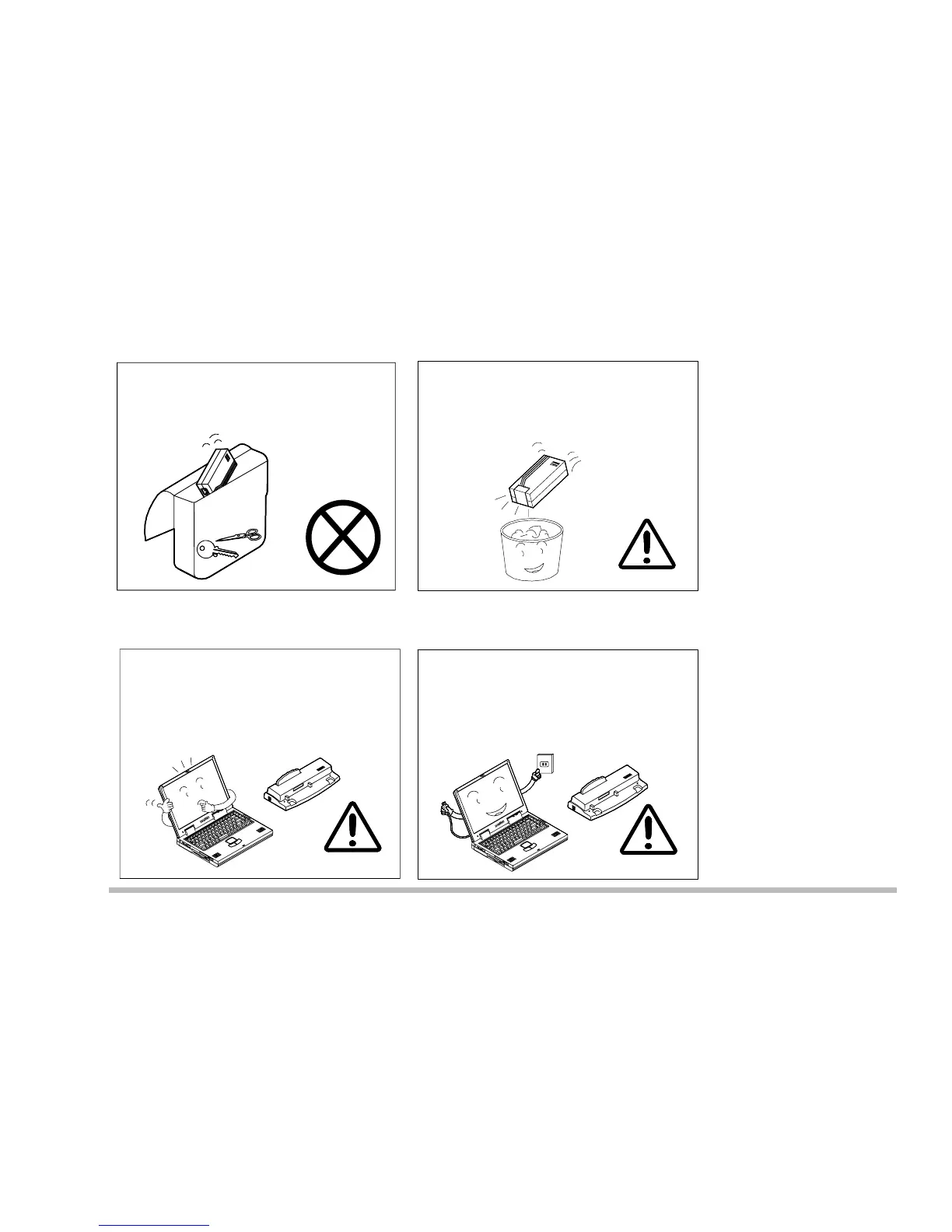Handling Peripheral Devices
Use only approved brands of
peripheral devices.
Unplug the power cord before
attaching any peripheral devices.
Keep the battery away from
metal appliances.
Affix tape to the battery contacts
before diposing of the battery.
