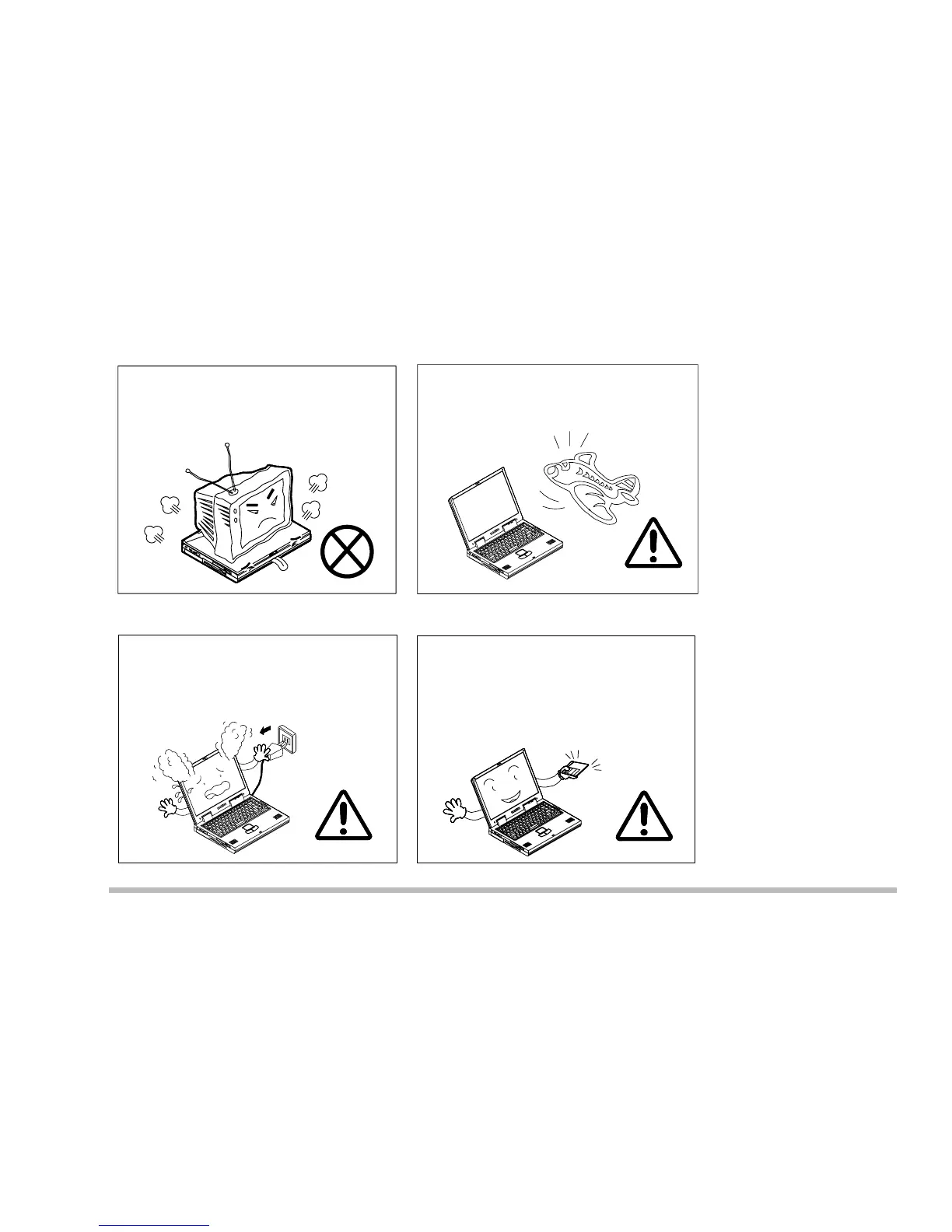Do not place anything heavy on the
computer.
When traveling by air, follow the
airline’s instructions for in-flight
use.
If there is an unusual odor, heat or
smoke coming from your computer,
unplug the cord.
Perform routine maintenance on
your computer.
