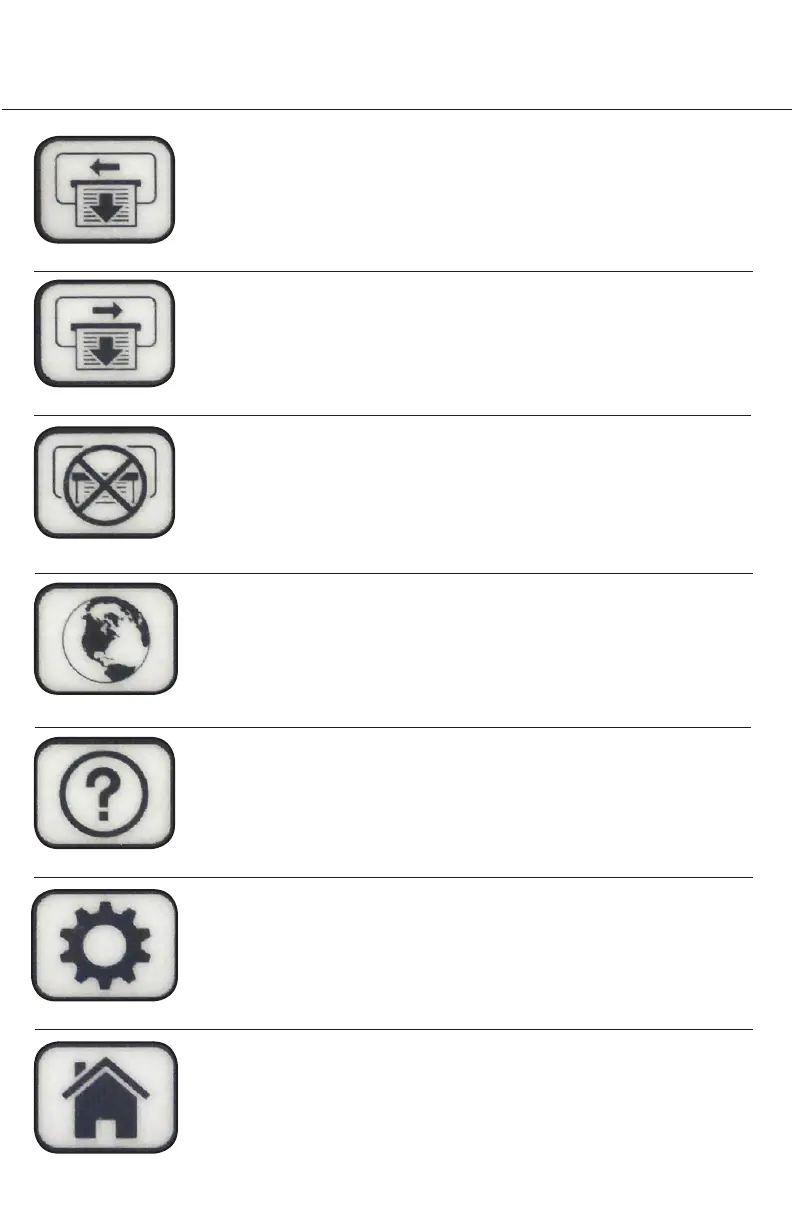11.
Advances the label roll stock from the left printer slot.
Advances the label roll stock from the right printer slot.
This button stops the printing of labels.
Swaps the user interface and navigation between default language
and alternate language.
Displays help screen and search function. Within this menu there
is contact information for DayMark Tech support as well as several
help topics with instructional walk-throughs.
This menu allows the user to access system preferences like: set-
ting the date and time, display preferences, backup and restore,
system preferences and print settings.
Returns the user to the default state of displaying current item
buttons.
FEED LEFT
FEED RIGHT
CANCEL PRINT
LANGUAGE
HELP
SETTINGS
HOME
FUNCTION BUTTONS GUIDE
2. OPERATING YOUR DAYMARK 9700