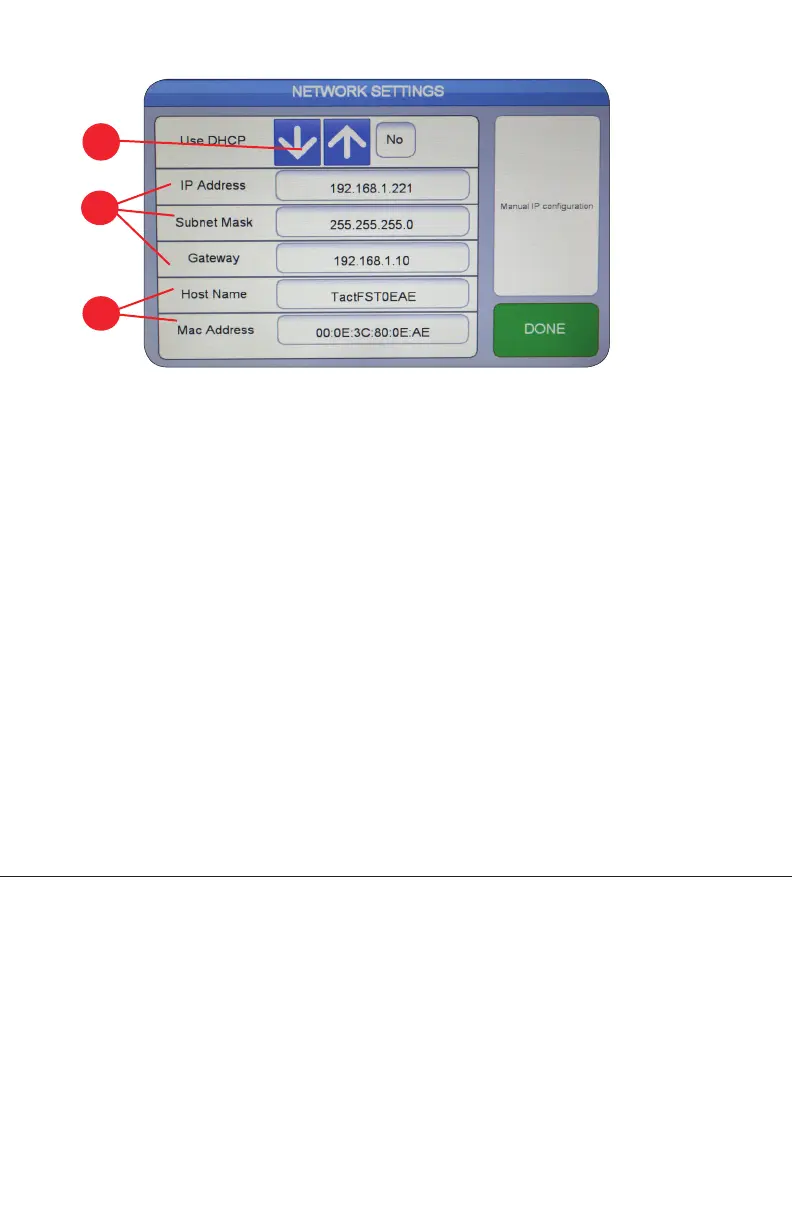3. DAYMARK MENU EDITOR
8. Toggle arrows are provided to switch between Static IP and DHCP configurations.
There are no settings to set in DHCP mode, since the configuration is set by the
DHCP server. When DHCP mode is selected, the Static IP entry fields are shaded
and the DHCP configuration information is displayed in the information window
on the right side, as shown below.
9. Static IP Address, Subnet Mask, and Gateway must be set correctly when the FST is
not using DHCP. These parameters are changed by clicking on each field respectively.
Once a new value is entered, it is applied immediately. The screen is exited and the
configuration settings saved when the “DONE” button is clicked. Power should be
cycled if the mode is switched.
10. The Host Name and Mac Address are displayed on the bottom area of the screen.
These parameters are set from the factory and are not configurable by the user.
8.
TFTP OVERVIEW
Trivial File Transfer Protocol(TFTP) is afiletransferprotocolnotable for its simplicity. It is
generally used for automated transfer of configuration or boot files between machines in a
local environment. Compared toFTP, TFTP is extremely limited, providing no authentication
and is rarely used interactively by a user.
Due to its simple design, TFTP could be implemented using a very small amount ofmem-
ory. It is therefore useful forbootingcomputers such asrouterswhich may not have
anydata storage devices.
10.
42.
9.
3. DAYMARK MENU EDITOR