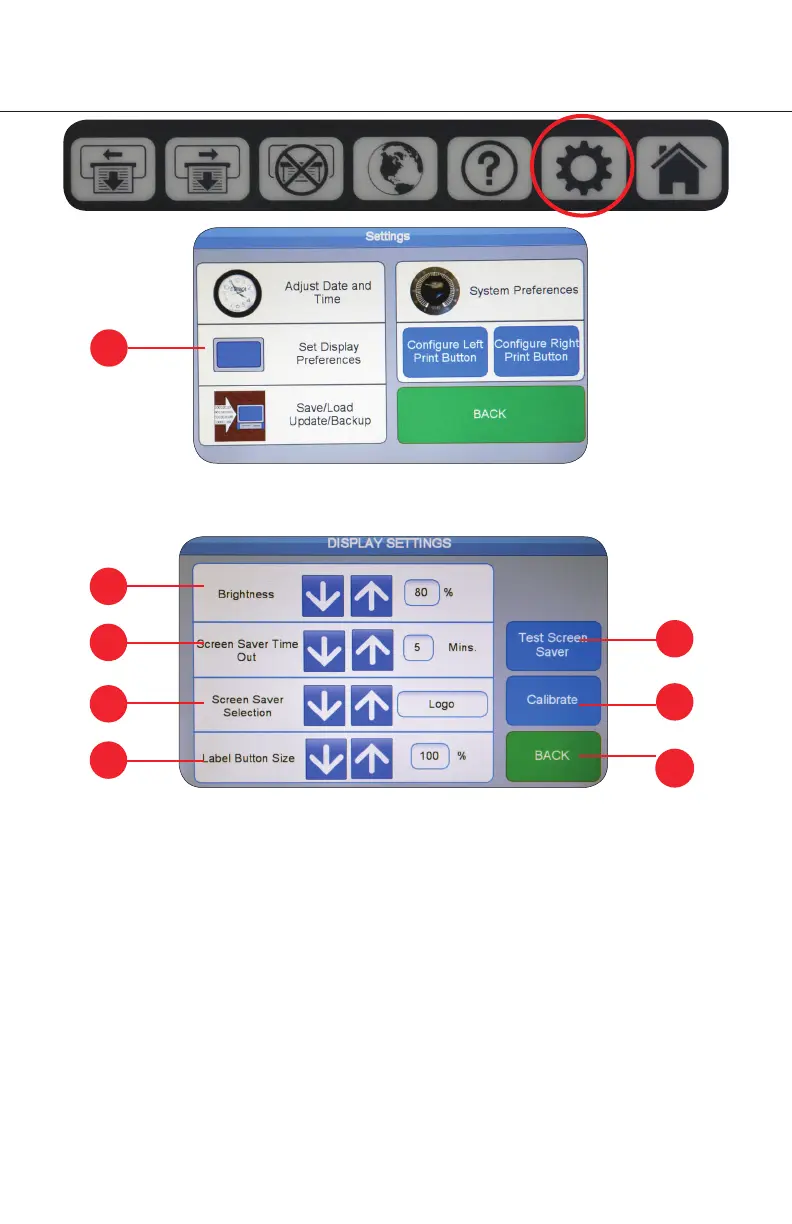17.
2. OPERATING YOUR DAYMARK 9700
SETTING DISPLAY PREFERENCES
1. Set Display Preferences: Touch screen settings are configured in this menu all dynamic
changes are immediately active.
1.
2.
3.
5.
6.
7.
4.
1. Brightness: Adjust screen brightness level using the arrow keys.
2. Screen Saver Time Out: The number of minutes before a screen saver is displayed
is adjusted using the arrow keys. The screen saver function prevents visual burn-in of
current menu items on the display.
Note: Your unit will come pre-configured with screen saver display options.
3. Screen Saver Selection: Your unit can display one of three options during screen saver
mode. Use the arrow keys to select between logo, slide show and clock.
4. Label Button Size: Food item label buttons are adjustable relative to the default size.
Use the arrow keys to select a percentage larger or smaller.
5. Test Screen Saver: Temporarily displays the current screen saver selection.
6. Calibrate: When the touch screen display is misaligned recalibration will restore
appropriate functionality. The process requires you to touch three points at the corners
of the screen.
7. BACK Button: Returns you to the home screen.
1.