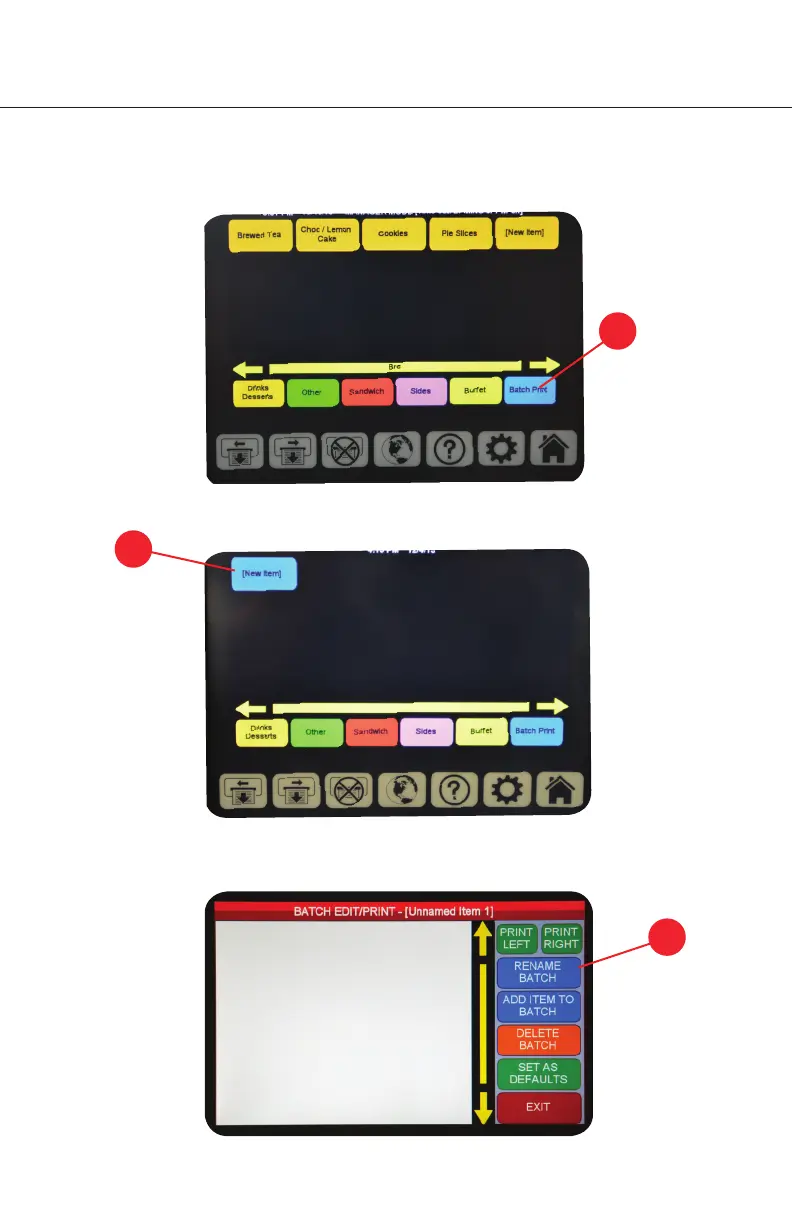2. OPERATING YOUR DAYMARK 9700
33.
2. OPERATING YOUR DAYMARK 9700
1. Select the “Batch Print” station from the home screen.
2. Choose a preset “Batch”.
1.
4. Choose “Rename Batch” to personalize the batch name.
4.
BATCH PRINT CREATING AND EDITING
Batch printing on the 9700 allows you to group items together from various categories
and print them all at once. Each item can be set to print by a defined default amount.
Below are instructions on how to utilize the Batch Print feature on your 9700.
2.
3. Enter password.