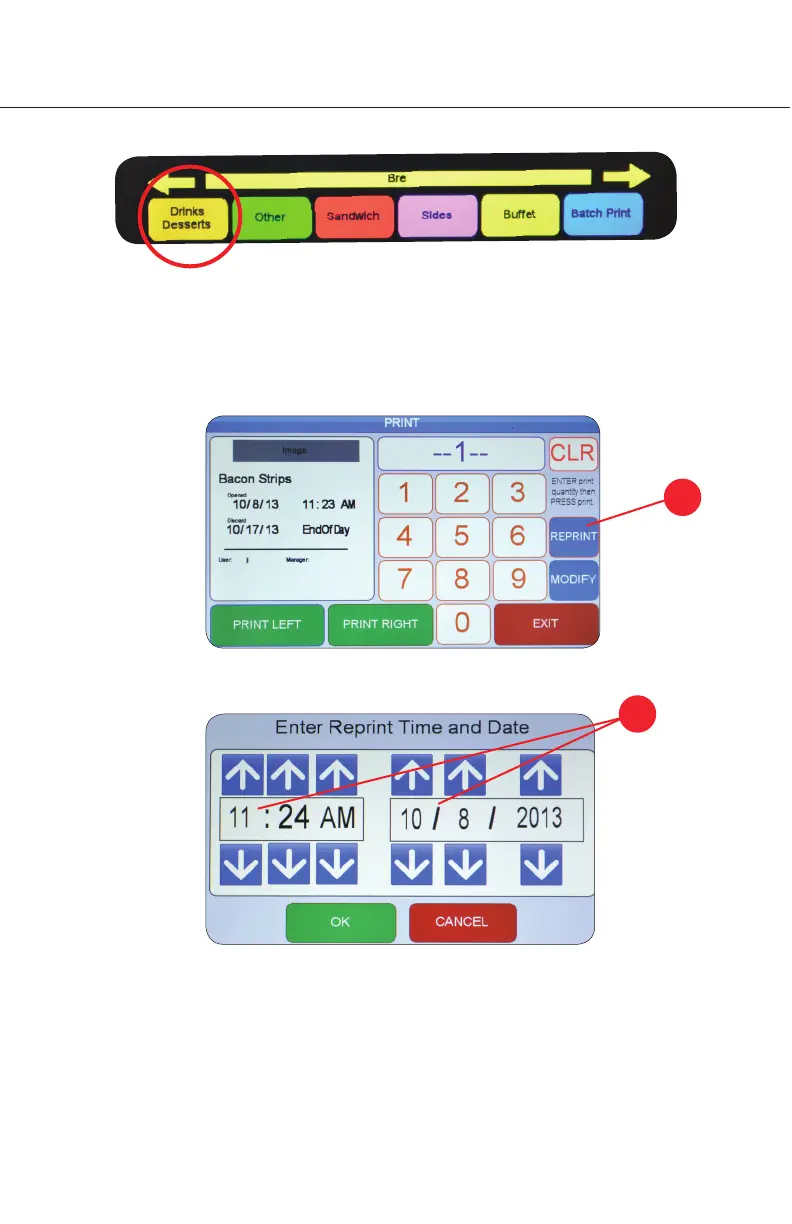2. The user enters the Time/Date the label being reprinted was generated and presses
OK. When REPAN/REPRINT is enabled, the REPAN/REPRINT button is highlighted
and the system calculates expiration times from the entered date/time, not the current
date/time.
The 9700 has the option of allowing users to Reprint labels with the ability to maintain the
correct hold/discard times. The REPAN/REPRINT button is an optional button in the print
screen used to change the prep time of the next label(s) printed for times when re-pan or
re-packaging of product occurs. The button is normally “off” whenever the print screen is
accessed.
REPAN/REPRINT
2. OPERATING YOUR DAYMARK 9700
32.
1.
1. Pressing the REPAN/REPRINT button causes a Date/Time Entry screen to be displayed.
3. Pressing the REPAN/REPRINT button again turns the feature off and all labels are
printed normally.
1.