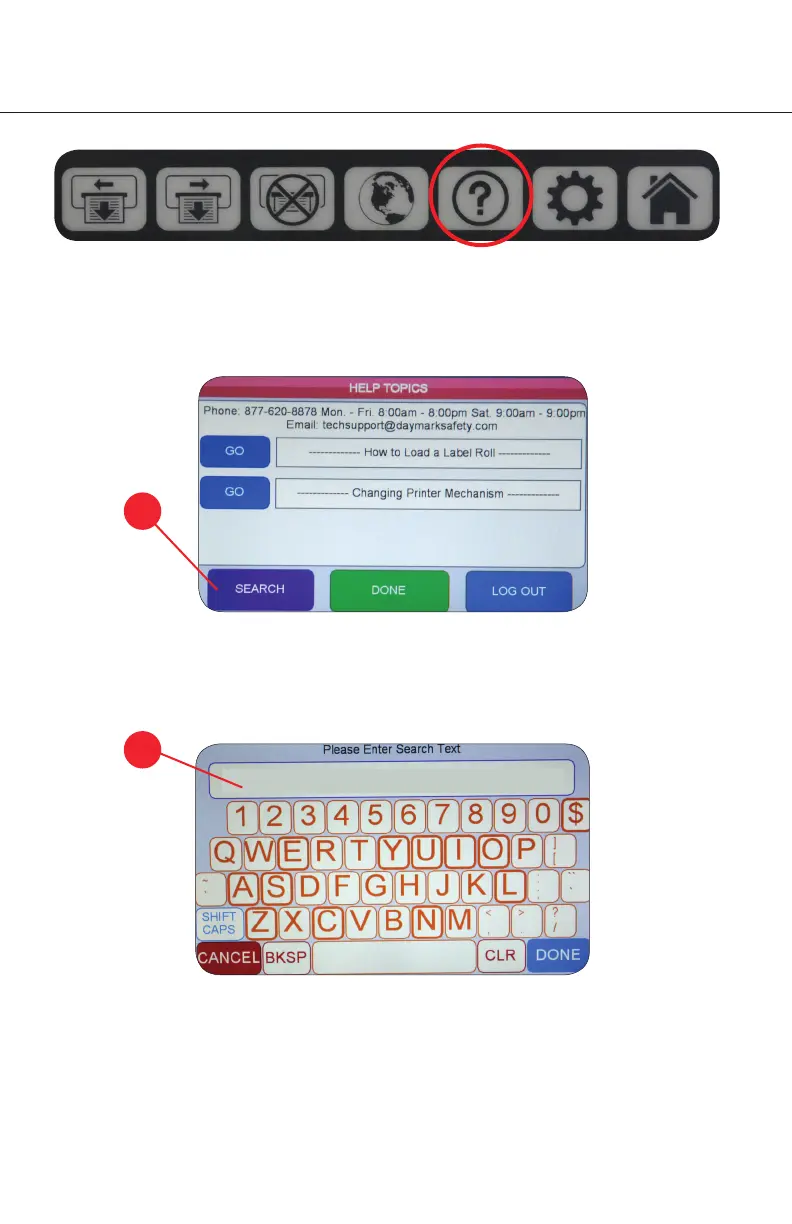13.
2. OPERATING YOUR DAYMARK 9700
SEARCH Function: The DayMark 9700 provides capability to search for specific
items within categories by filtering the output displayed based on criteria entered by the
operator. Outlined below are the steps to follow to use the search function and examples
of the results.
SEARCH FUNCTION GUIDE
1. From the HELP screen, select the SEARCH button from the bottom left side of the
screen. This will bring up the SEARCH screen with its virtual keyboard.
2. Using the virtual keyboard, enter the value for the product required. In the example,
the operator is searching for any items in the product list with “sauce” in its name.
1.
2.
SAUCE