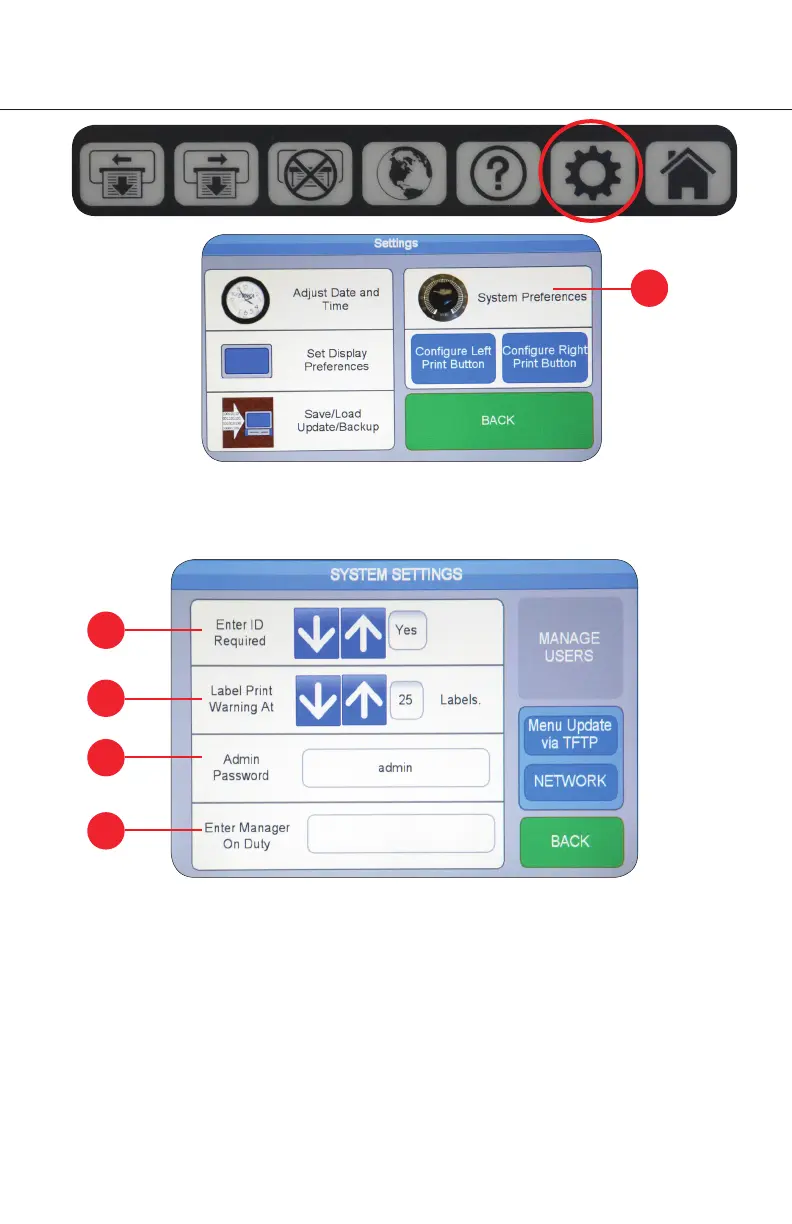2. OPERATING YOUR DAYMARK 9700
21.
2. OPERATING YOUR DAYMARK 9700
1. System Preferences: This menu gives you access to several settings that control permis-
sions and warning settings.
SYSTEM PREFERENCES GUIDE
1.
1. Enter ID Required: This setting controls the requirement of a login prior to use of system
functions. Toggle using arrow keys.
2. Label Print Warning At: This setting controls the number of labels that may be requested
before a warning pop up will display. Use arrow keys to select label quantity.
3. Admin Password: This will display the current administrator password. To change the
password select and replace.
4. Enter Manager On Duty: This setting controls the managers identification on certain
label layouts.
1.
2.
3.
4.