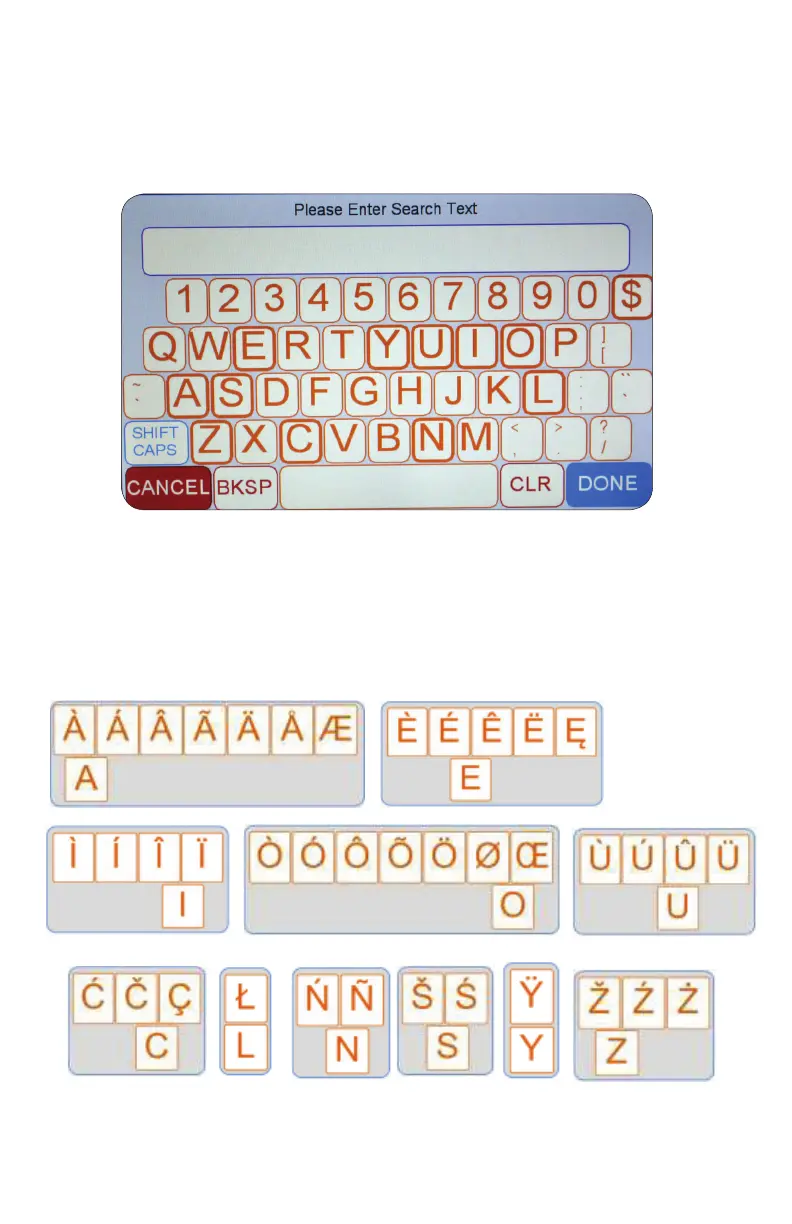Note: For input of alphanumeric characters you be shown a keyboard like the one in
the figure below. After typing the required information press the DONE key to save your
work, or press the CANCEL key to revert to the original field contents and return to the
previous screen.
Special characters are available as pop ups beyond their root letter. To access special
characters hold the root letter down (approximately 3 seconds) and the special characters
list will be displayed. The following special characters are available:
2. OPERATING YOUR DAYMARK 9700
22.