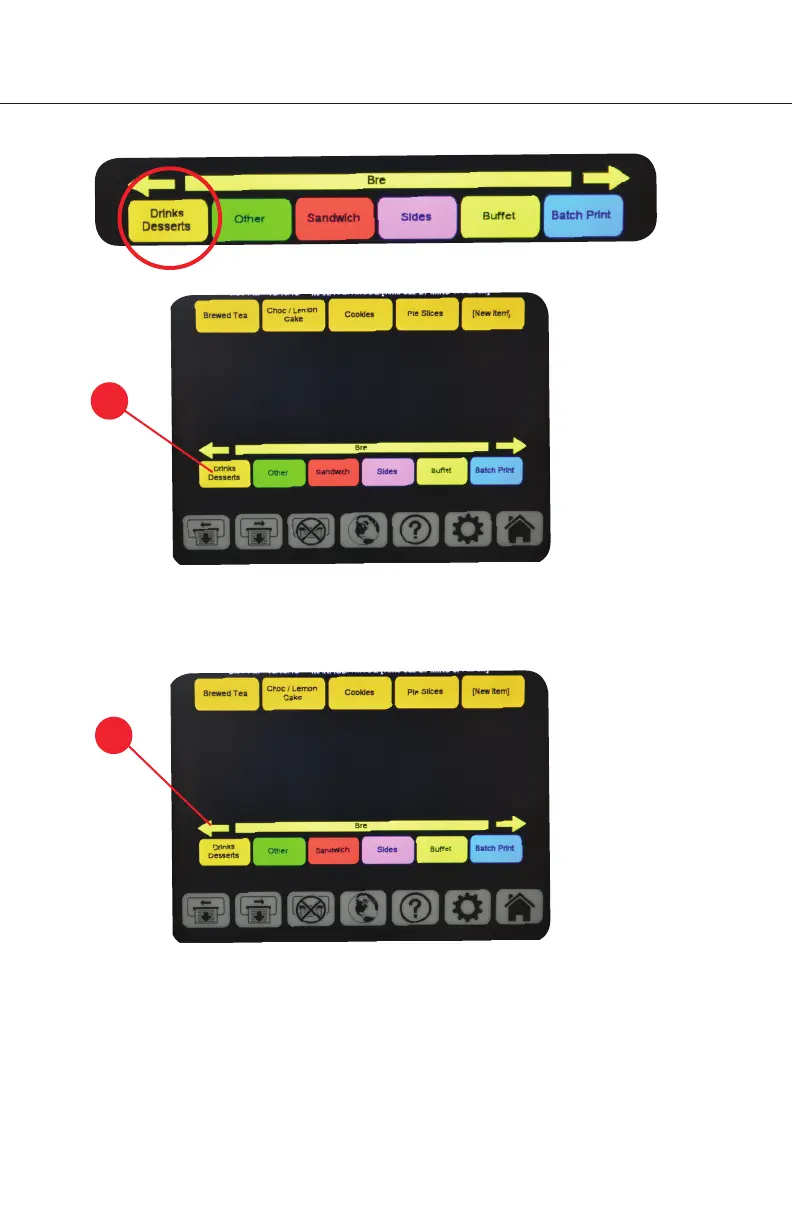PRINTING LABELS WITH YOUR TERMINAL
1. Navigate to an item by first selecting the category of that item from the category bar
along the bottom of the screen.
2. There may be several pages of items within a given category. Use the arrow keys
to navigate between groups of items. You can also tap along the yellow slider bar
between the arrows to jump item pages.
2. OPERATING YOUR DAYMARK 9700
28.
1.
2.
2. OPERATING YOUR DAYMARK 9700