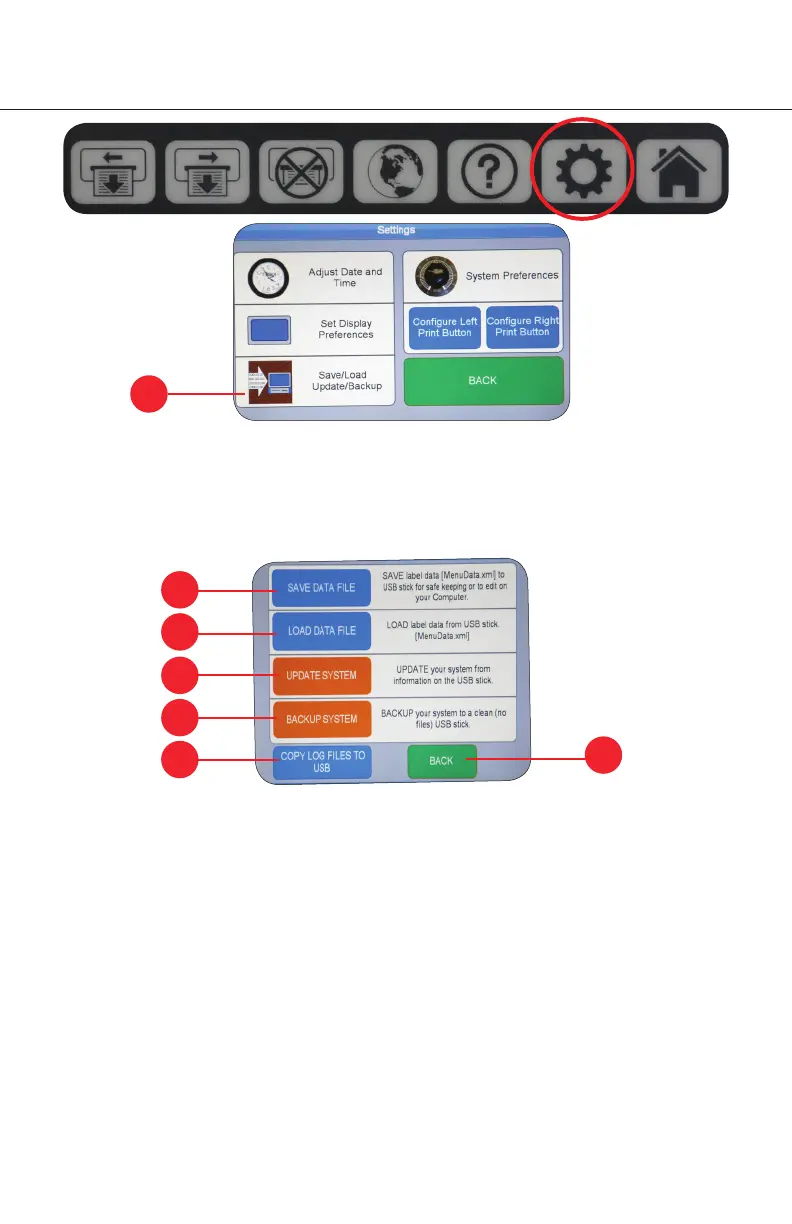1. Save/Load Update/Backup: Backups are used to edit and/or reload specific label
configurations, or to recover from hardware errors that may erase the current configu-
ration of your terminal. You will be able to load and restore either (1) a copy of your
current system information, or (2) a backup of the label data file. This will require a
USB flash memory stick.
Options include:
1. Save Data File: A copy of your label data file (MenuData.xml) can be applied to a
USB stick for backup purposes. This file can also be edited on your computer.
2. Load Data File: Use this function to load a previously saved or edited (MenuData.xml)
file from a USB stick.
3. Update System: Use a previously saved system configuration from a USB stick to
update your system.
4. Backup System: Creates a system back up that is then transferred to a USB stick.
5. Copy Log Files to USB: Log data must be copied to a USB prior to powering down the
unit otherwise the log data is LOST upon shut down.
6. BACK Button: Returns you to the SETTINGS menu.
Note: A clean USB stick is required for a system backup.
1.
2.
3.
4.
5.
6.
SAVING/LOADING UPDATE/BACKUP
1.
2. OPERATING YOUR DAYMARK 9700
20.