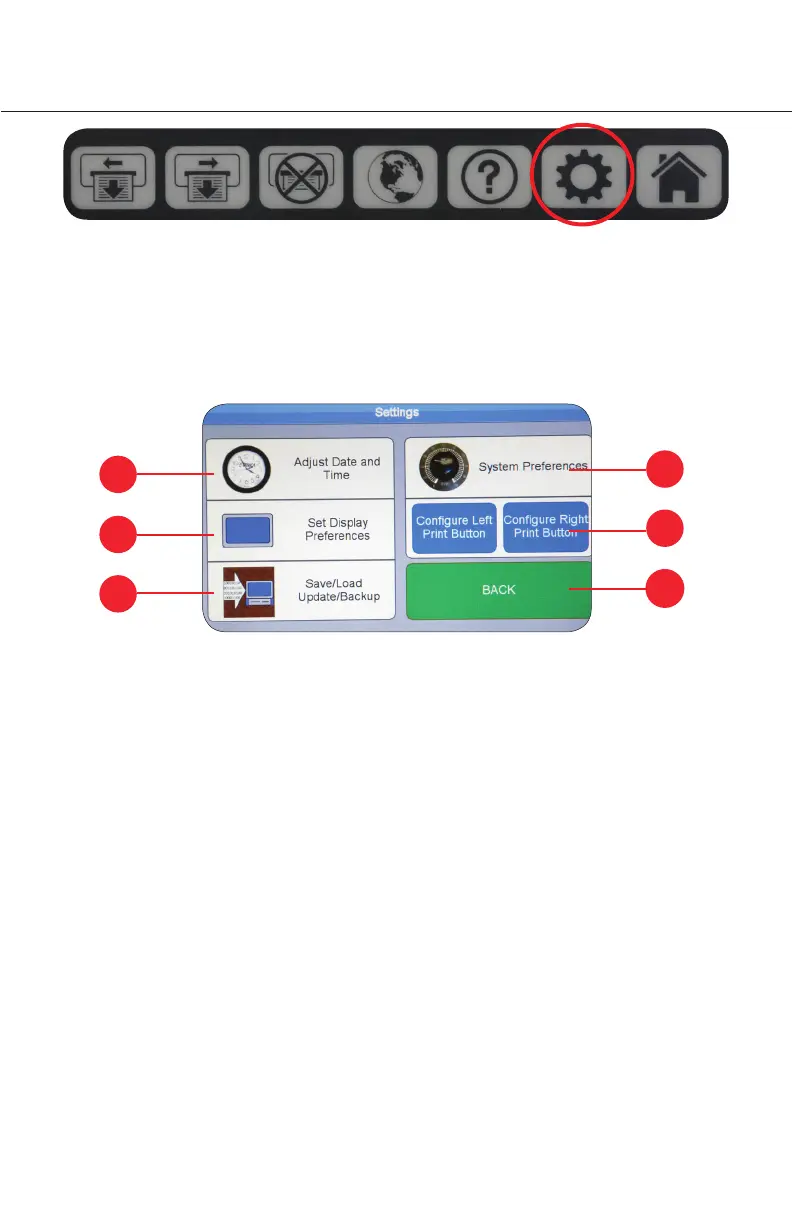15.
2. OPERATING YOUR DAYMARK 9700
SETUP Button: Terminal preferences and SETUP functions are accessed through the SETUP
menu. NOTE: The system may be pre-configured with an admin password. The user may
be prompted to enter this password if they are not logged in as the administrator.
SETUP functions include the following:
1. Adjust Date and Time: System date and time can be corrected in this menu.
2. Set Display Preferences: Screen brightness, screen saver settings and label button size
can be adjusted in this menu.
3. Save/Load Update/Backup: This menu is used to access functions like saving/restor-
ing system or item data. Save and restore data can be transferred by USB stick, or
TFTP.
4. System Preferences: Password options and label print warning parameter.
5. Print Settings: The designated printer and print layout can be assigned by item
category in this menu.
6. BACK Button: Reverts to home screen.
1.
2.
3.
4.
5.
6.
SETUP BUTTON GUIDE