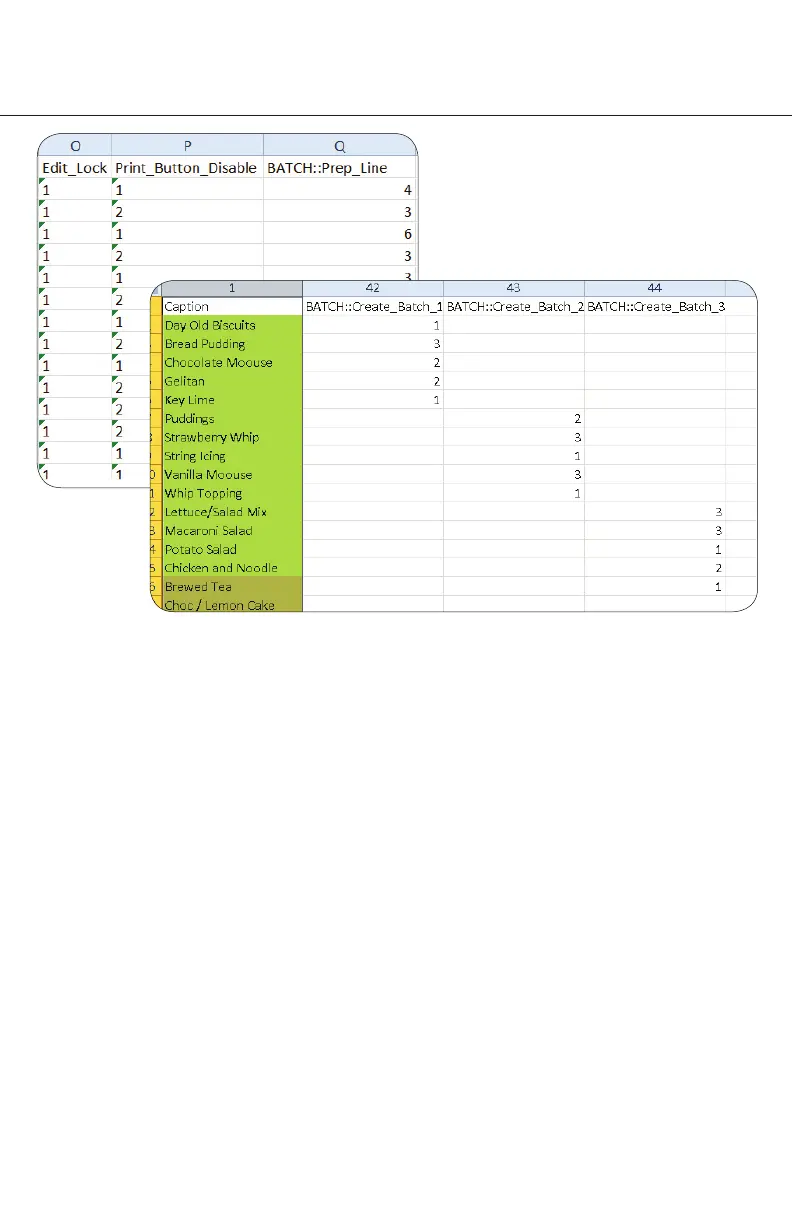6. CREATING YOUR SYSTEM
59.
Edit_Lock:
• Allows the user to manage permissions on individual items.
• Items marked with “1” in this column will display “View” in place of “Modify” on the
Print Screen and will not allow the user to edit that item.
Print_Button_Disable:
• Allows the user to disable print buttons for an individual item. This function should
only be used when printing two different layouts.
• Each item can be set to disable multiple print buttons. Printer1always the left
most print button and Printer2 is the next to the right, etc.
Batch Printing:
• Creating batches can now be accomplished much easier using the Menu Editor Java
App.
• Items can be directly added to batches in the MenudataXL sheet by placing the num-
ber of labels desired into the intersection of the item to be added and batch column
where it is to be assigned.
BATCH PRINTING AND OTHER FEATURES