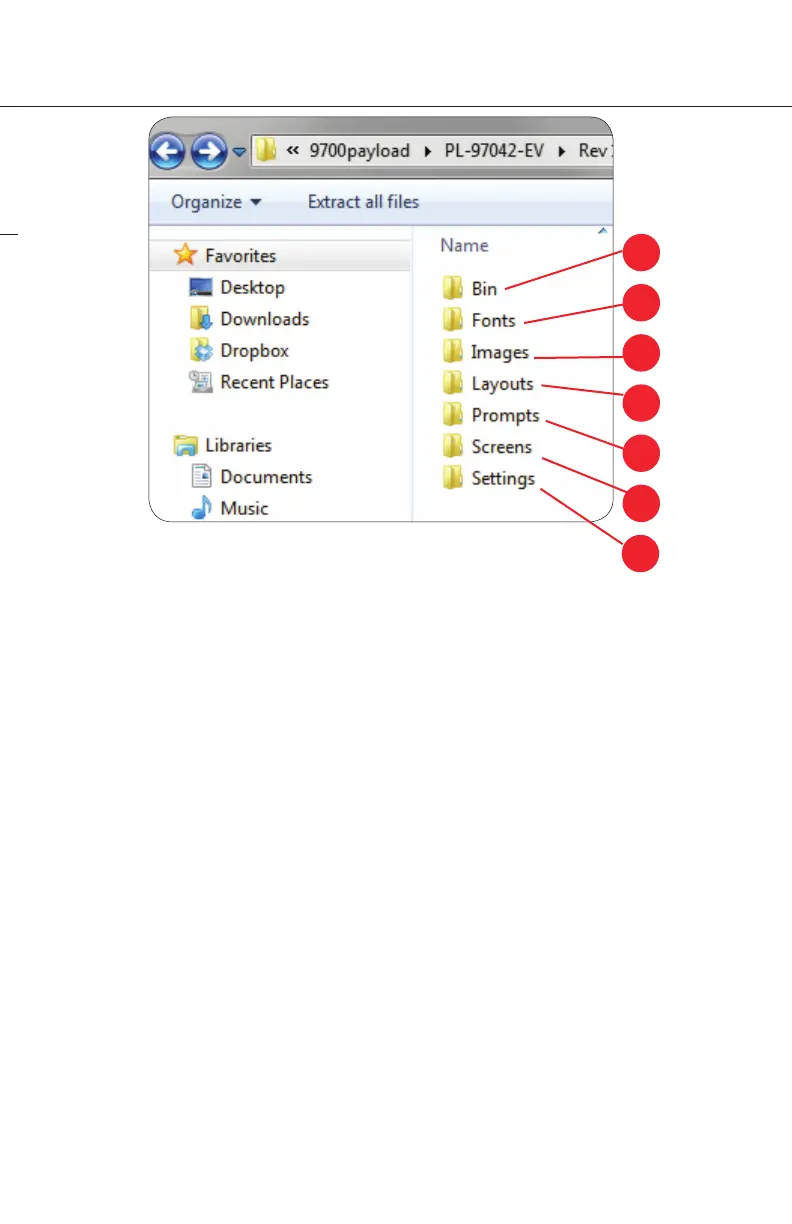61.
1. Bin Folder
• Contains the system binary; the hard coded components.
2. Fonts Folder
• Contains the fonts fi le for all system text.
3. Images Folder
• Contains the images used in the system.
4. Layouts Folder
• Contains the layouts fi le that dictates all label formats.
5. Prompts Folder
• Contains the English and Spanish translations for all system prompts and text.
6. Screen Folder
• Contains Visio fi les of all systems screens.
7. Settings Folder
• Contains fi les pertaining to the setting of print buttons and advanced
systems settings.
1.
3.
4.
5.
2.
6.
7.
SYS FOLDER DETAILS
7. APPENDIX