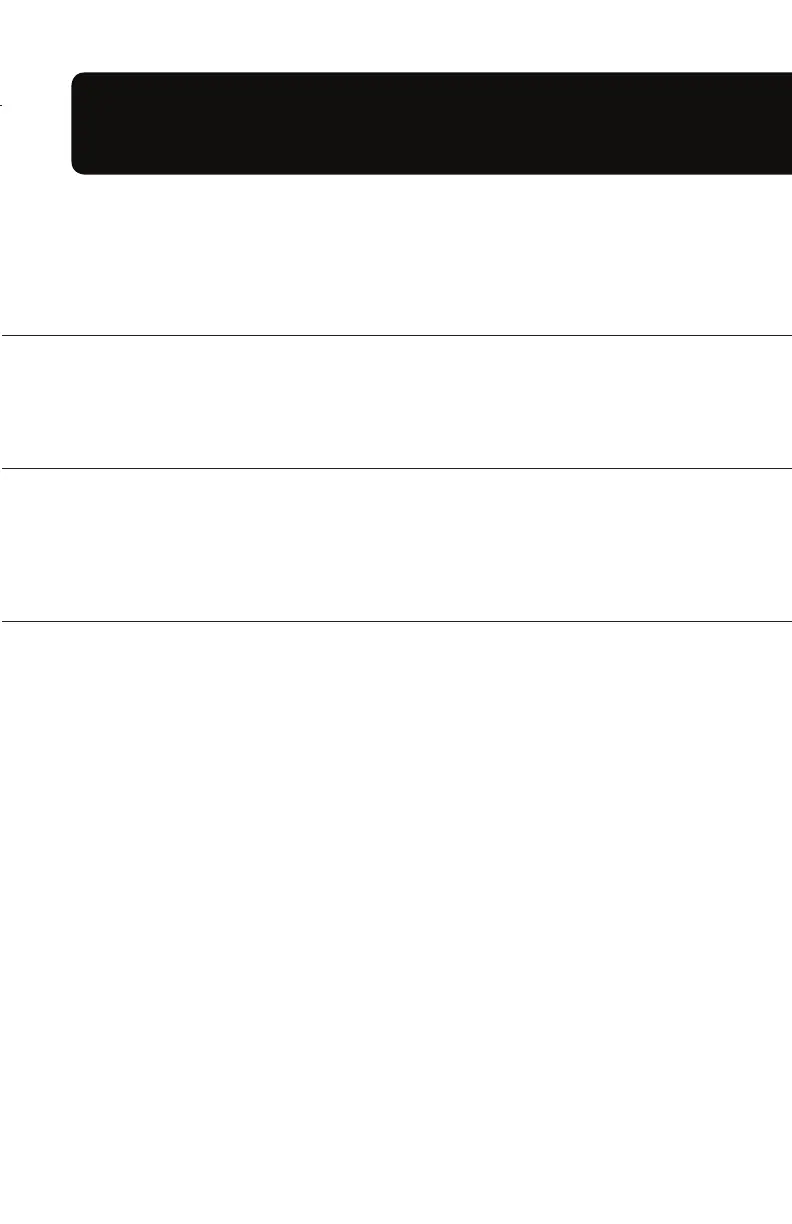CHAPTER 3: DAYMARK MENU EDITOR
35
Menu Editor Main Menu..................................... 35,36
Menu Data Update USB Instructions...................... 37
Menu Data Micro SD Update Instructions............... 38
Menu Data TFTP Updating.................................. 39
TFTP Updating Process........................................ 40,41,42
TFTP Overview.................................................. 42,43
Modify and Adding a New Item.......................... 44,45
Batch Printing.................................................... 46,47
CHAPTER 4: OPERATING SYSTEM MANAGEMENT
48
USB Update/Backup Instructions.......................... 48,49
Micro SD Card Update Instructions....................... 50
TFTP Updating.................................................. 51
Network Settings Information............................... 51
CHAPTER 5: SELECT YOUR LABEL
52
Label Adhesives................................................. 52
Label Formats.................................................... 53,54,55
CHAPTER 6: CREATING YOUR SYSTEM 56
Column Descriptions......................................... 56
Expire1 and Expire2 Sets.................................. 57
Ingredient Information........................................ 58
Nutritional Information....................................... 58
Batch Printing and other Features......................... 59
CHAPTER 7: APPENDIX
60
File System Structure........................................... 60
SYS Folder Detail............................................... 61
DayMark 9700 System Features.......................... 62
Standard Features.............................................. 62
Physical Terminal Specification............................. 63
DayMark Warranty Policy................................... 64
Transact Warranty Policy..................................... 65,66,67
1.INTRODUCING YOUR DayMark 9700
TECHNICAL AND SALES SUPPORT
DayMark Safety provides resources for your food rotation terminal. We offer both technical
support and sales assistance.
ONLINE SALES SUPPORT
Technical assistance is available at www.daymarklabels.com. There you will find support
documents for your DayMark 9700 Food Rotation Terminal as well as contact information
via phone and email: techsupport@daymarksafety.com.
TELEPHONE TECHNICAL SUPPORT
DayMark technical support is also available at 877.620.8878.
To help us serve you faster, please have the following information ready when you call:
• The model number and serial number of the terminal.
• A list of any other peripheral devices attached to the same port as the terminal.
• What application software, operating system, and network (if any) you are using.
• Task being completed and situation when the problem occured.
• Unsuccessful steps you have taken prior to calling.
SUPPORT
1.