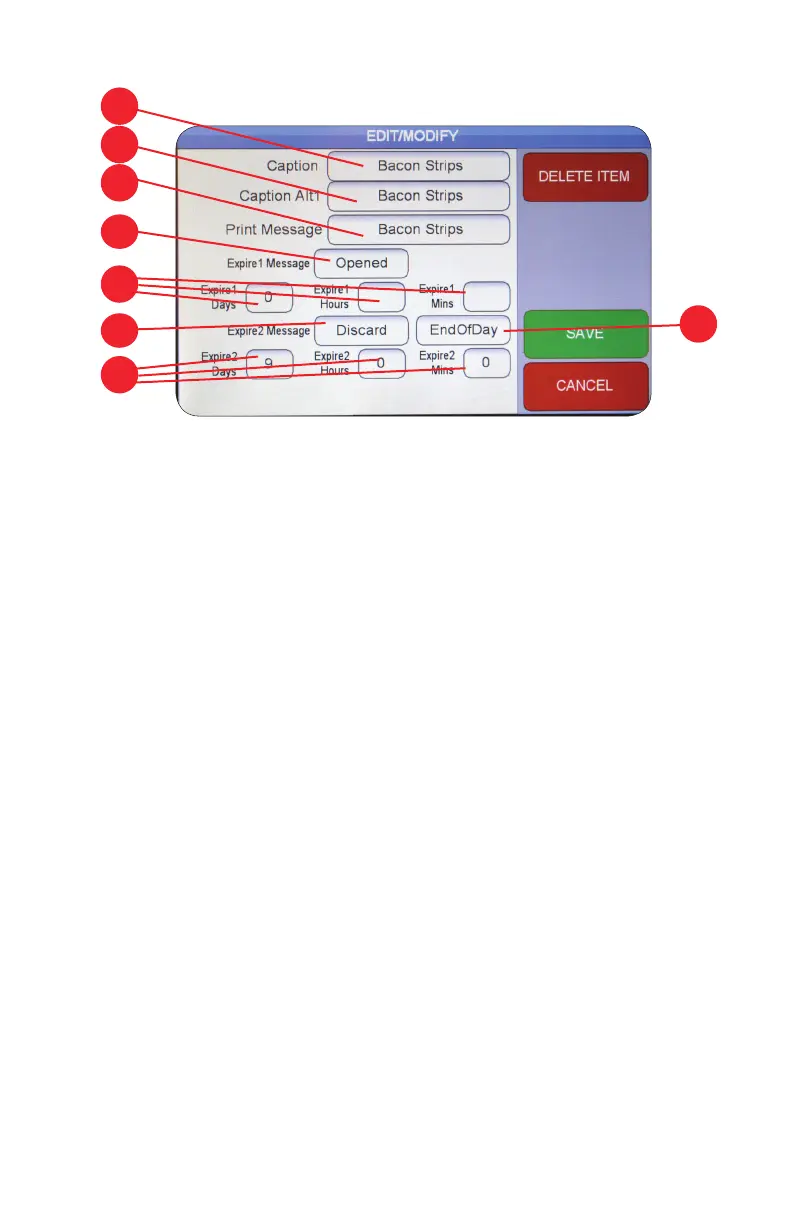3. DAYMARK MENU EDITOR
1. Caption: This is the text that will represent an item and will be the text that appears on
screen.
2. Caption_Alt1: This is the text that will appear when using an alternate language. The
user may copy the same information and only one language will be used.
3. Print Message: This is the text that will print on the label as the item name.
4. Expire1 Message: This is the text that will appear above the Expire1 date and time.
5. Expire1 Days, Hours, Minutes: These are the values that will represent the first date
and time line (Expire1).
6. Expire2 Message: This is the text that will print above the Expire2 date and time.
7. Expire2 Days, Hours, Minutes: These are the values that will represent the second
date and time line (Expire2).
8. Expire2 EDO: This is the field for a line of text to print under the Expire2 date and
time line.
1.
2.
4.
3.
5.
6.
7.
8.
45.