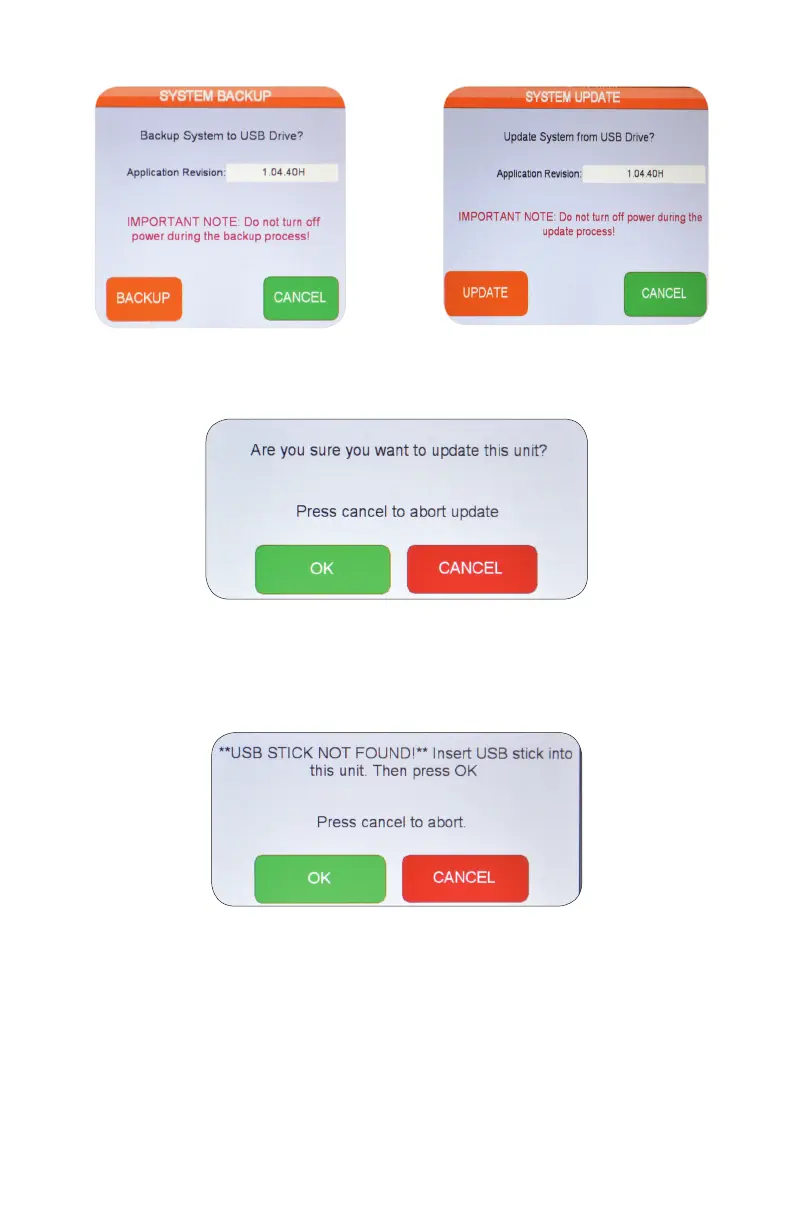1. Allow the machine approx. 10 - 20 minutes to apply the system update and the ma-
chine will prompt you to perform a power cycle.
2. Flip the power switch to the off position, wait 10 seconds, and turn the power switch
back to the on position.
3. The machine will boot up and bring you to the "HOME" screen.
In the case of a BACKUP operation, you will be prompted to insert a clean USB stick into
the device's USB port as shown above. For both BACKUP and UPDATE operations, an
error message will be generated if a USB stick is not inserted before proceeding.
6. After proceeding with the BACKUP or UPDATE operation, a screen confirming this
operation will appear.
49.
4. OPERATING SYSTEM MANAGEMENT