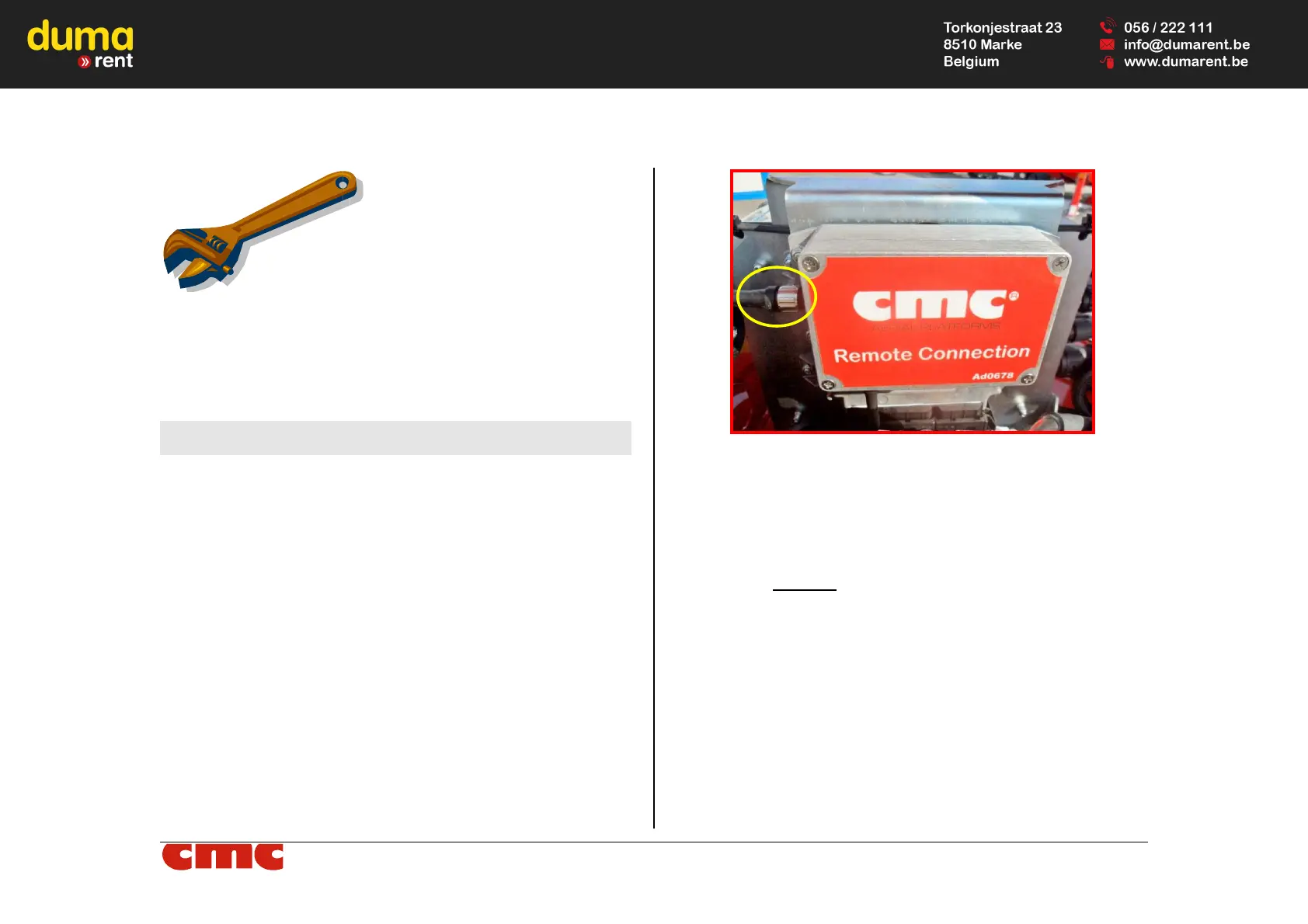MAN.161 Rev.7 ENG - Use and maintenance manual S15 page
54
of
71
For repairs and maintenance of your
platform, refer exclusively to:
Service
C.M.C. s.r.l.
Via Bitritto, 119
70124 BARI – ITALY
Tel.
+39 080 5326606
+39 080 5326557
Fax:
+39 080 5368541
E-mail: info@cmclift.com
PLEASE NOTICE:
FOR ANY COMMUNICATION, PLEASE SPECIFY MEWP MODEL AND
SERIAL NUMBER.
8.15.1 Remote Connection System (*optional)
The remote connection system is composed of an electronic box (Picture
75) mounted on the chassis box.
Picture 75: remote connection system.
Following the remote connection procedure:
1. Ensure that the M12 socket on the remote connection box is cor-
rectly connected to the M12 plug of the electric box mounted on the
chassis;
2. Share your internet wireless network with the remote connection de-
vice in free mode (without password);
3. Lift the connection remote switch on the chassis box:
• the led on the remote connection box makes two red
flashes,
• after 30 seconds, the led becomes fixed and green, to show
that the operating system is working,
• it automatically hooks up to your free network;
4. Install on your PC the TeamViewer software (11
th
version) to con-
nect to the machine system, through ID and Password supplied by
the manufacturer;
5. Call C.M.C. Service for technical assistance.