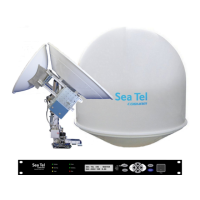Index
98-144390-A Index-3
PAST, 5-12
permissions
user
, 4-11
Person Activated Self Test, 5-12
pointing
manual
, 4-17
position
fixed
, 4-9
POST, 5-12
Power On Self Test, 5-12
power supply, 2-6
protect access to settings, 4-11
Proxy server, disabling, 5-6
R
radiation, -iii
recover
software update
, 5-10
reflector, 2-4
weight, 2-4
reset, 5-3
factory default, 4-13
password, 4-11
reset administrator password, 4-11
reset keys on ACU, 5-3
RF assembly, 2-4
S
safe mode, 5-11
safety summary, -iii
satellite data
calibration
, 5-4
save
configuration
, 4-12
security
WLAN
, 4-8
security key
wireless network
, 4-8
self test, 5-3
service
new LNB, setup
, 5-7
service activation, 2-2
service port
IP address
, 4-1
setup
new LNB
, 5-7
user permissions, 4-11
shielded
LAN cable
, 4-4
site map, 4-3
software recovery, 5-11
software update, 5-9
recover, 5-10
software version, 1-1
verify, 5-10
specifications, A-1
SSID, 4-8
static IP, 4-1
static IP address, 4-7
status messages, 5-12
stow
antenna
, 3-8
support
contact information
, 5-1
support legs, 2-5, 3-3
system
ACU reset, keys to press
, 5-3
clone, 4-13
system configuration
copy
, 4-12
System messages, B-1
T
technical data, A-1
troubleshooting
diagnostic report
, 5-2
U
updating software, 5-9
upload
configuration
, 4-12
user permissions, 4-11
setup, 4-11
V
VLAN port membership table, 4-7
W
warning messages, B-1
