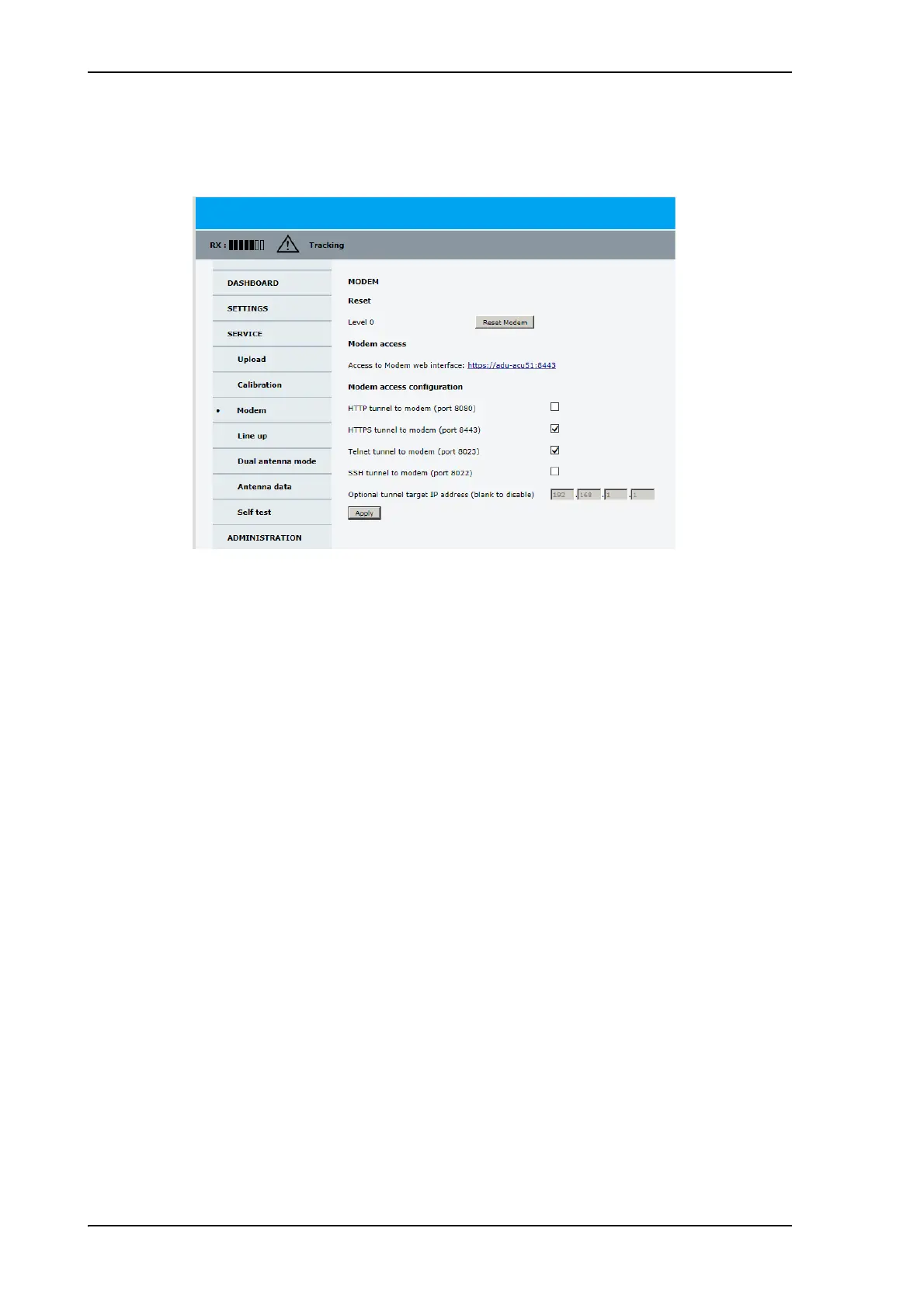To get support
8-8 Chapter 8: Service 98-141779-G
To reset the GMU to factory default, do as follows:
1. Click the menu item SERVICE > Modem.
2. Click Reset Modem.
3. To power cycle the GMU push the power switch.
For details about Modem access configuration see Modem access configuration on
page 6-15.
Figure 8-5: Web interface: SERVICE > Modem, Factory default
