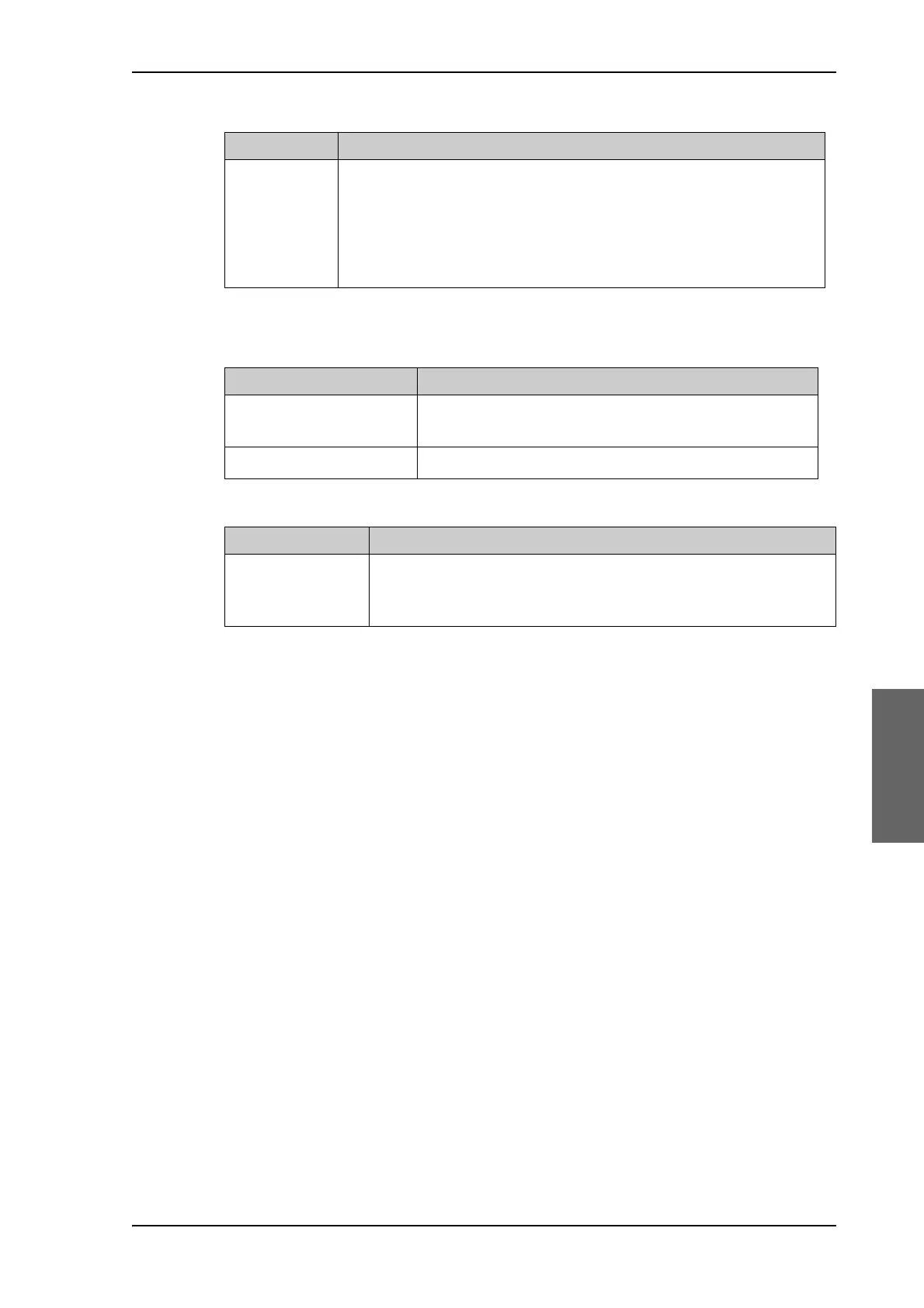Configuration with the web interface
98-141779-G Chapter 6: Configuration 6-21
6666
A satellite profile is automatically loaded by the modem. You may view the satellite profile
by clicking on Satellite profiles.
TX allowed Yes or no. Indicates if the modem supplies the 50 MHz reference signal
on its TX connector (On) and if an iDirect OpenAMIP modem indicates
modem Locked and Tx ON in the OpenAMIP message L (L 1 1).
Yes = Terminal is allowed to transmit
No = Terminal is not allowed to transmit.
a. Items shown in this list may vary, they depend on the current modem.
POINTING Description
Azimuth, elevation geo Current value for azimuth, elevation, relative to the vessel
heading.
Azimuth, elevation rel. Current value for azimuth, elevation, relative to the vessel.
Table 6-8: Web interface, DASHBOARD, POINTING section
TX Description
BUC TX On or Off. Shows if the SAILOR 100 GX has enabled the BUC or not.
It is the same TX ON/TX OFF as shown in the display of the ACU, see
ACU display and keypad on page 6-38.
Table 6-9: Web interface, DASHBOARD, TX section
MODEM
a
Description
Table 6-7: Web interface, DASHBOARD, MODEM section (Continued)
