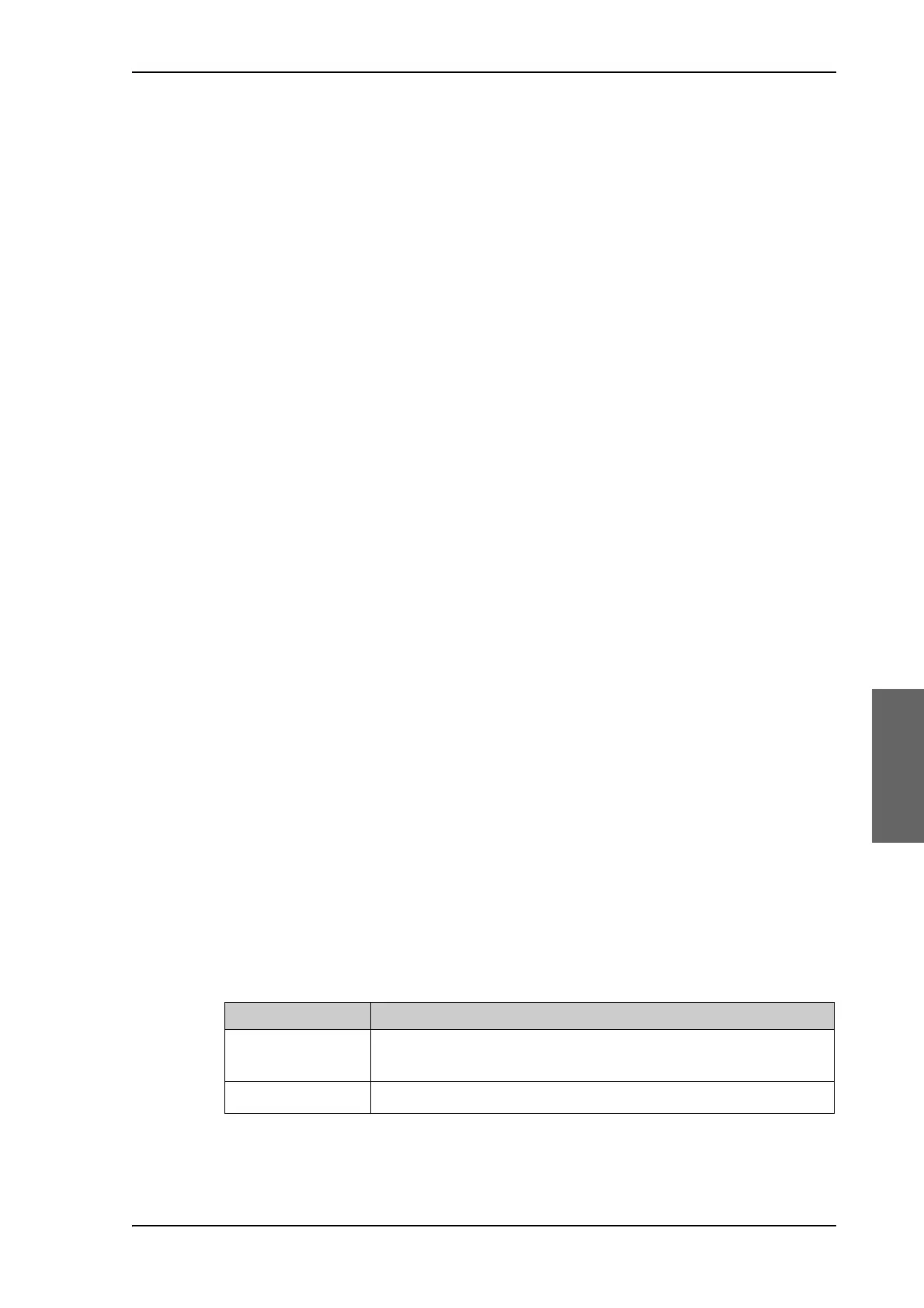Configuration with the web interface
98-141779-G Chapter 6: Configuration 6-29
6666
service personnel during troubleshooting. The report contains data for the selected
download intervals.
To set up sending a statistics report, do as follows:
1. Select SETTINGS > Reporting.
2. In the section DIAGNOSTICS REPORT enter the following:
•E-mail sender.
• E-mail recipients (comma separated).
•Send interval: Select e-mail disabled, day (default, 2-minute samples), week
(hourly samples) or month (hourly samples).
3. Click Apply.
You can generate and send the diagnostic report at any time by clicking Send now. You
can also download a diagnostics report directly to your computer, go to the page
HELPDESK and click Download. See To download diagnostics and statistics reports on
page 8-3.
Statistics report
SAILOR 100 GX can send a statistics report at fixed intervals through an external Internet
connection. This report contains historical information from the SAILOR 100 GX up to 1
month. It contains statistics data for the selected intervals. The report is sent as a zipped
attachment to an e-mail address. The file format is a comma-separated value file (csv). The
report can then be processed in spreadsheet applications, e.g. Microsoft Excel.
To set up sending a statistics report, do as follows:
1. Configure e-mail first, see E-mail setup on page 6-27.
2. Go to SETTINGS > Reporting.
3. In the section STATISTICS REPORT enter the following:
•E-mail sender.
• E-mail recipients (comma separated).
•Send interval: Select e-mail disabled, day (default, 2-minute samples), week
(hourly samples) or month (hourly samples).
• To send the report at weekly intervals click Send Weekly, or at monthly intervals
click Send Monthly.
4. Click Apply.
The following parameters are recorded in the statistics report. Some of the parameters may
not be relevant for the antenna described in this manual.
Parameter recorded Description
Host name Host name, entered in the web interface on the page SETTINGS >
Network.
ACU SN ACU serial number
Table 6-11: Statistics report, header record
