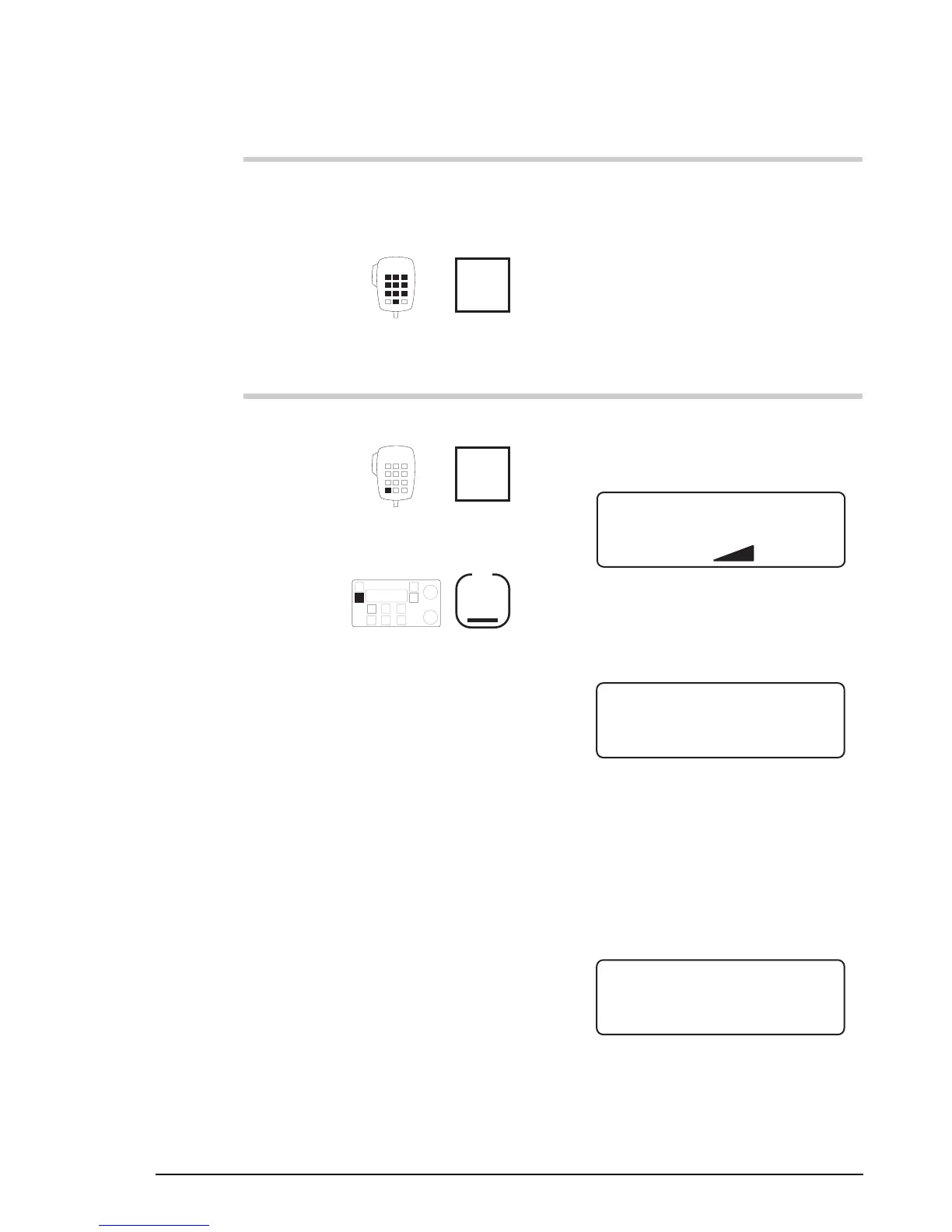Sending calls
4-14 HF SSB transceiver user guide
Action Notes
5.
Enter the address you
want to call (if different
to the one displayed)
numeral
button
If the transceiver beeps when
you try to enter the address, the
channel has been set up with a
fixed address. Refer to the
HF SSB transceiver reference
manual, Chapter 8, Selcall
address setup.
6.
To send the call, press
Call
or
F1
You hear your transceiver’s
calling tones. Example of the
display:
208
5820
CALL
Tx
USB
HI
185074
GPS beacon:
While your transceiver waits
for call acknowledgment, the
display looks like this:
208
5820
CALL
Rx.
USB
HI
Awaiting response
If the call was successful, GPS
information is displayed on the
top line for 30 seconds.
If the call was unsuccessful, the
display looks like this for three
seconds:
208
5820
CALL
Rx.
USB
HI
No response
Sending calls
4-14 HF SSB transceiver user guide
Action Notes
5.
Enter the address you
want to call (if different
to the one displayed)
numeral
button
If the transceiver beeps when
you try to enter the address, the
channel has been set up with a
fixed address. Refer to the
HF SSB transceiver reference
manual, Chapter 8, Selcall
address setup.
6.
To send the call, press
Call
or
F1
You hear your transceiver’s
calling tones. Example of the
display:
208
5820
CALL
Tx
USB
HI
185074
GPS beacon:
While your transceiver waits
for call acknowledgment, the
display looks like this:
208
5820
CALL
Rx.
USB
HI
Awaiting response
If the call was successful, GPS
information is displayed on the
top line for 30 seconds.
If the call was unsuccessful, the
display looks like this for three
seconds:
208
5820
CALL
Rx.
USB
HI
No response