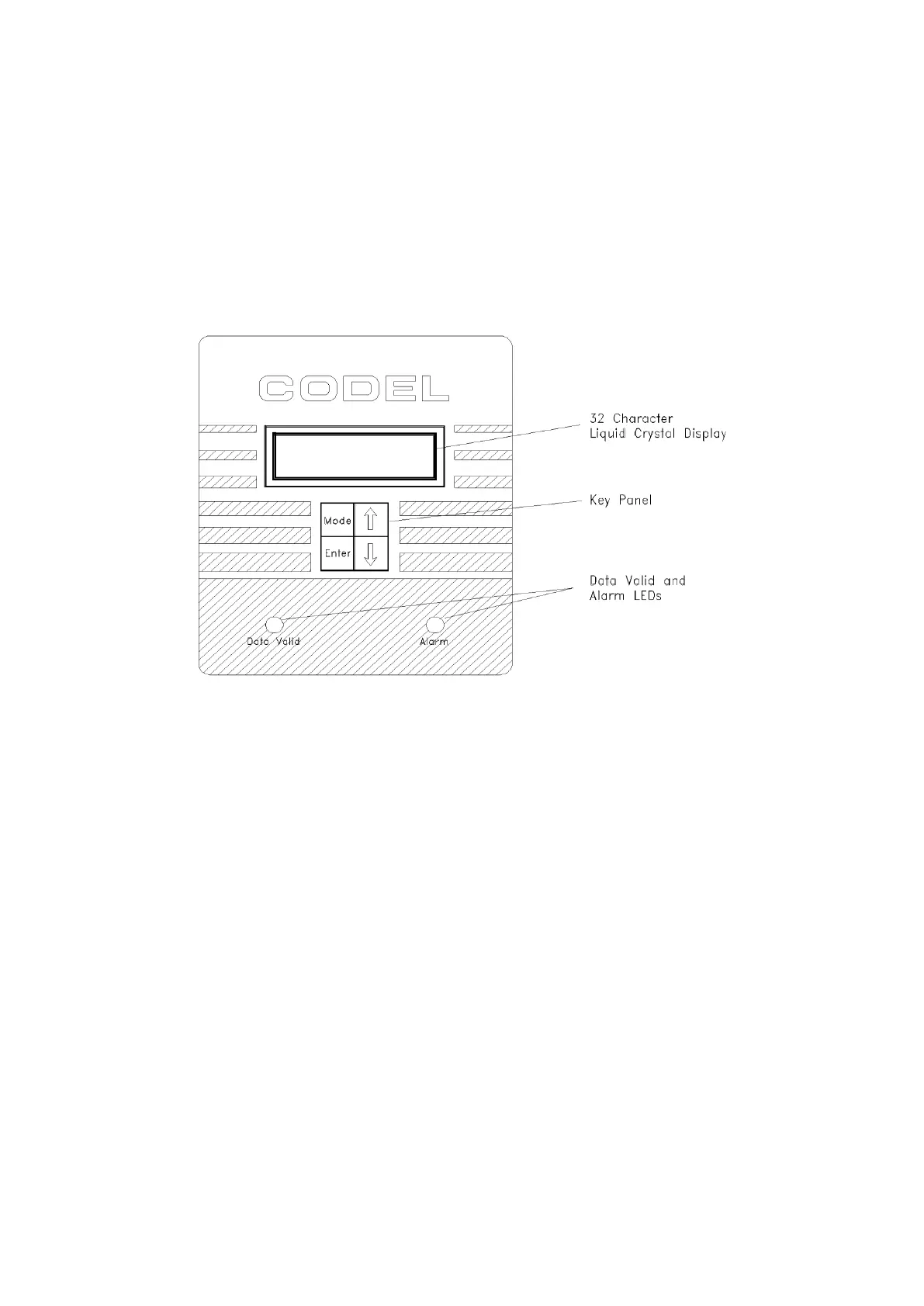Key Pad Operation
Each mode is accessed sequentially by each push of the MODE key. Figure 7
illustrates the display and keys of the signal processor. After a mode has been
selected, the ARROW keys will select the various options within these modes.
The ENTER key will input the displayed value, and may step the cursor to the
next option, if this is applicable.
Figure 7 : Illustration of Signal Processor Unit display and keypad
Mode Key
The MODE key will take the instrument to the next mode of operation, or take
the instrument out of the current mode and back to mode 1.
Arrow Keys
Pressing the ARROW keys will do one of two things, depending on the position
in the program :
• it will increase or decrease the displayed value. If the key is
held down it will scroll quickly to the desired value, or
• it will step through the available options within a mode or sub
mode.