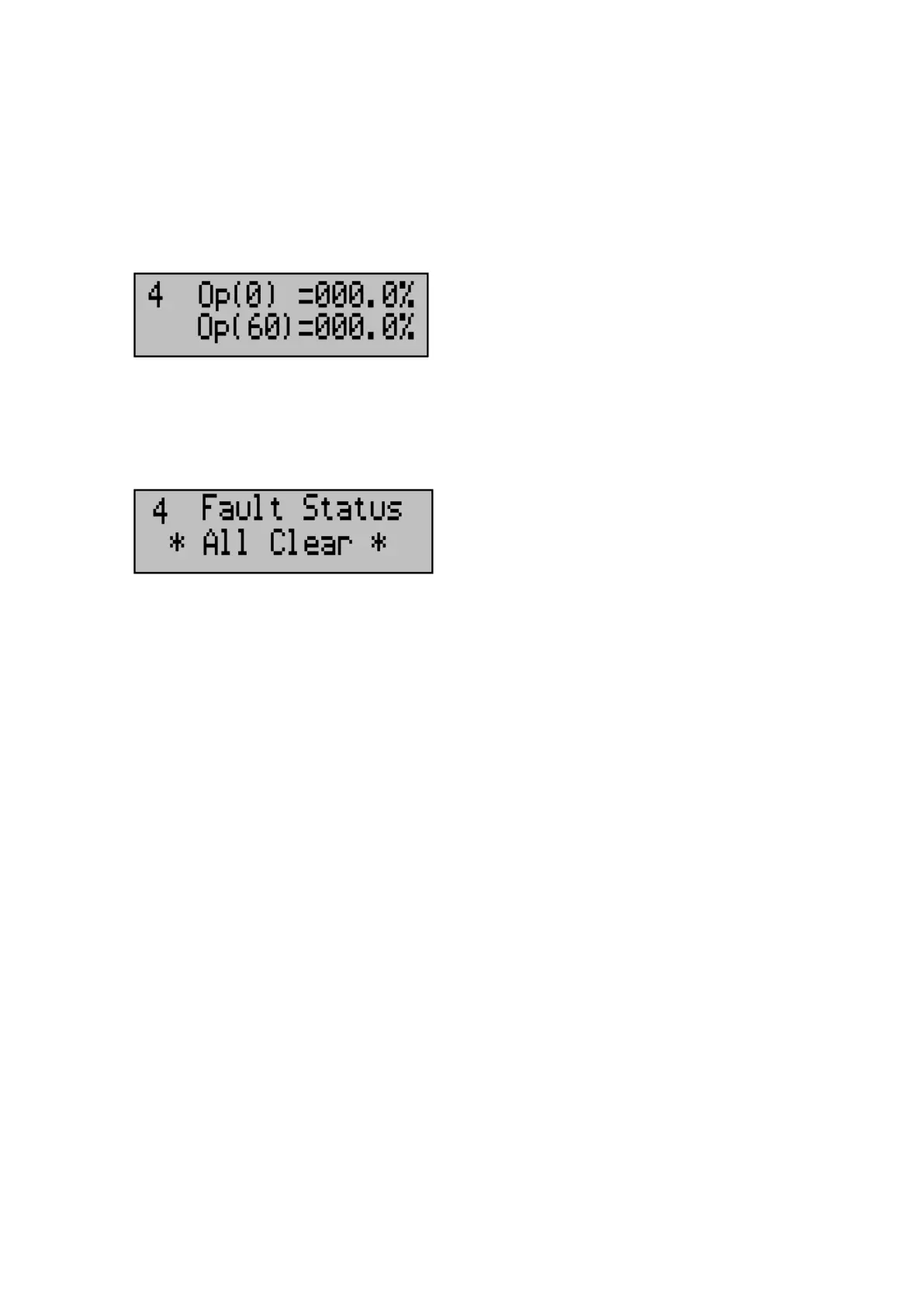Opacity Data
This display indicates the raw (Op0) and the 60 second average (Op60) opacity
values. The 60 second smoothed value is used to generate the minutes, hours
and days rolling averages.
Fault Condition
To display the current fault condition, press the ENTER key while this is
displayed.
This display mode is automatically selected by the instrument should a fault
condition occur. The following fault conditions are recognised by the instrument:
• Tx Det. Low - Dt is less than 4096.
• Tx Det. Saturated - the detector level within the transmitter is too
high for the current duct conditions. Dt is greater than 24,000.
• Rx Det. Saturated - the detector level gain within the receiver is
too high for the current duct conditions. Dr is greater than 24,000.
• Dirty optics - the lens of either the transmitter or receiver are
contaminated. Kwkg is approximately equal to twice Kcal.
• Kcal too high - calibration has produced a Kcal value >32,767
due to incorrectly set detector levels.
• All Clear - no fault condition.
Also, the previous fault may be displayed by pressing the down arrow key.