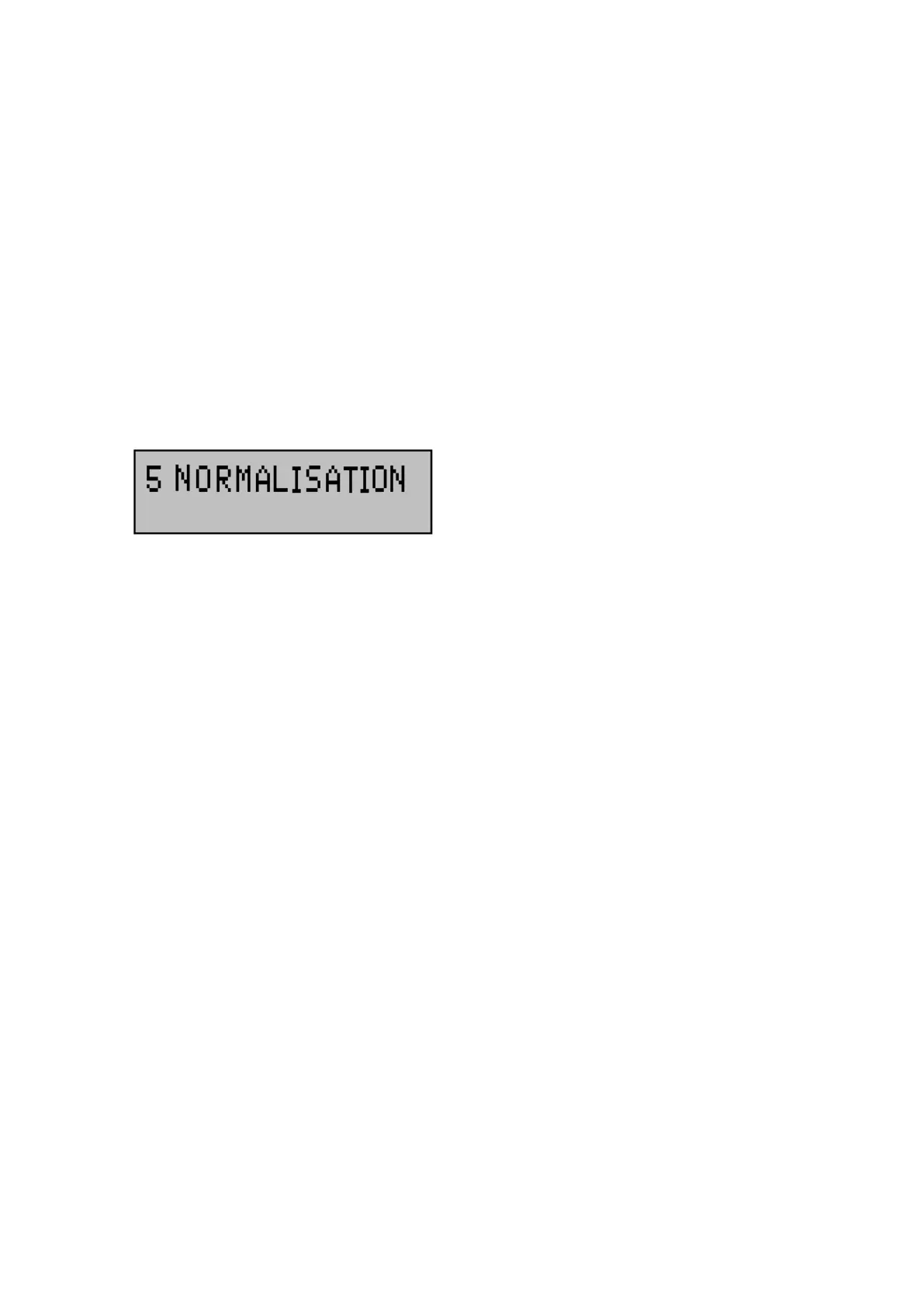Normalisation
All of the normalisation inputs and parameters are set up from this mode. Press
ENTER to access the mode and the ARROW keys will select which of the
normalising inputs are to be changed, they are :
• Temperature.
• Oxygen.
• Pressure.
• Water Vapour.
! Normalising parameters are only required for the calculation of the
dust density.
After selecting the normalising parameter, the user may set the standard levels
to which the measurement is to be normalised, and how the instrument reads
the value, i.e., fixed keypad input (or 4 - 20mA input – Model 1001). Figure
illustrates the program tree for entering the normalisation parameters.