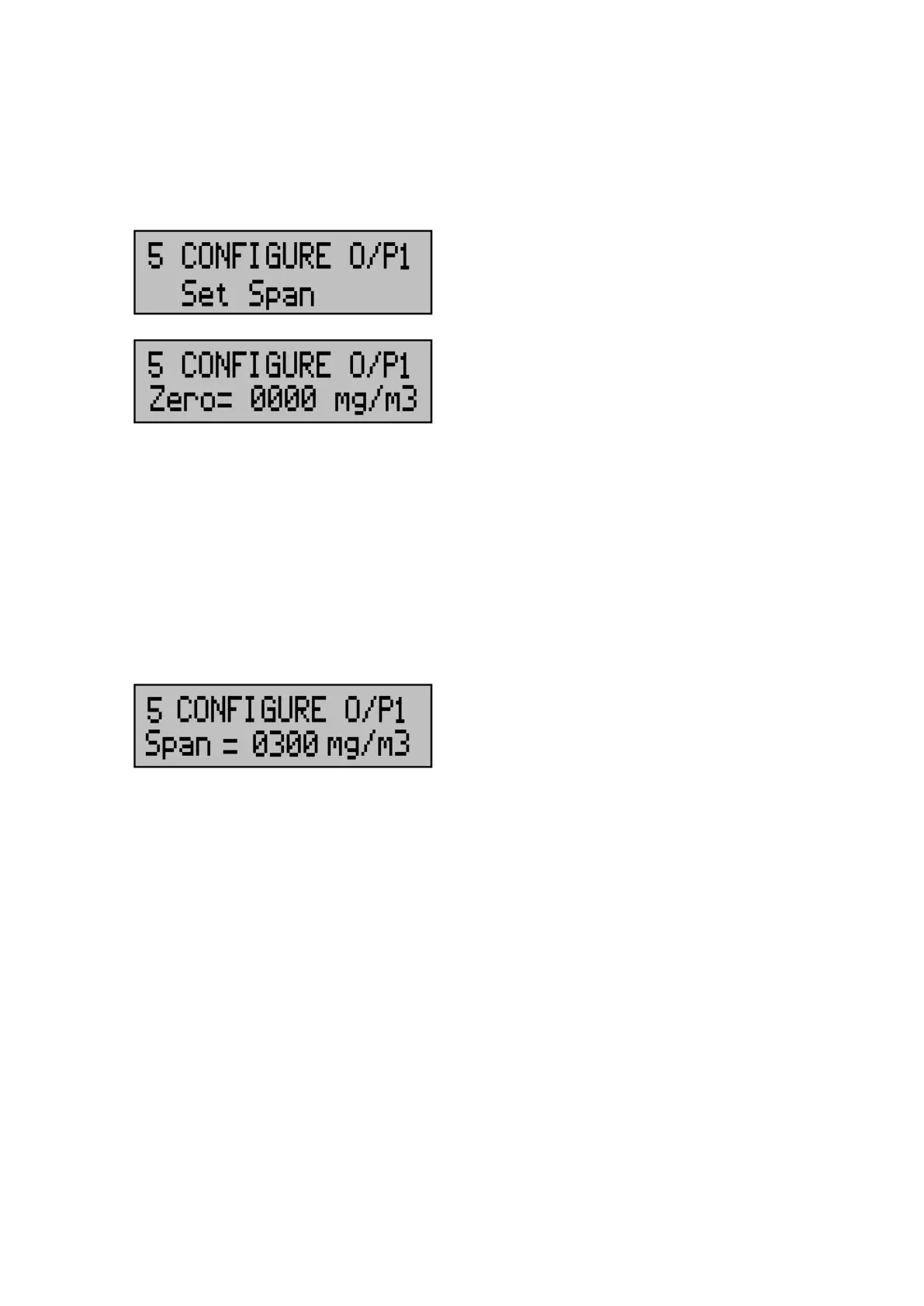CODEL
OPS. 141 42
Issue : A
Revision : 1
Date : 14/06/18
Doc i/d : 0141/6
050028
Press the ENTER key and the Zero value will need to be entered. Select using
the ARROW keys for each digit. The ENTER key is pressed to enter the value
of each digit. The units displayed will depend on what has been selected above.
The current value will be displayed for 1 second then the value will clear to zero.
This must always be reset for the instrument to be configured correctly.
When the zero value has been correctly selected press the ENTER key to
access the next display which is Span.
The upper limit of the span is set here in a similar manner to the zero and its
value will depend on the maximum emission of the process being monitored.
Once again the current value will be displayed for 1 second and will clear to
zero. This must be reset for the instrument to be configured correctly.
Fault Condition
Should a fault condition occur, the current output of the instrument may be set
to any of the following options.
• Set the output at 0mA - ZERO.
• Adjust the output to the measured concentration even though a
fault condition exists – MEAS
• Hold the last measurement - HOLD.
• Set the output to full scale (20mA) - F.S.