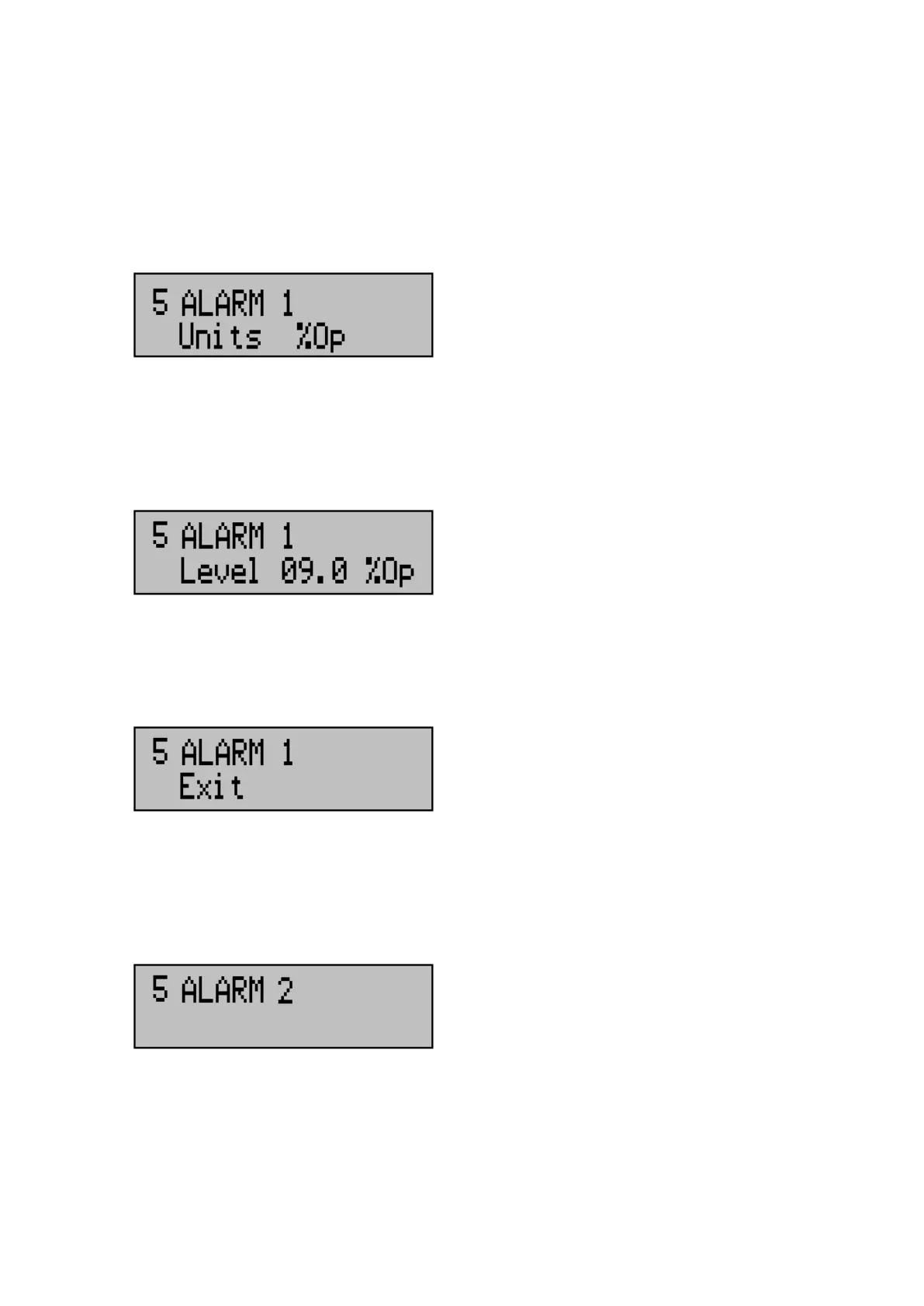CODEL
OPS. 141 45
Issue : A
Revision : 1
Date : 14/06/18
Doc i/d : 0118/6
050028
Units
This option is entered after Source has been completed. Select the units
required for the alarm as in section 4.8.3.3. Units. When these have been
selected press ENTER and the Level option is accessed.
Level
Select the required level for ALARM 1. Note that the current value is displayed
for 1 second, but then it defaults to zero and so must be re-entered for the
alarm level to be properly configured.
Exit
After the alarm level has been set press ENTER to reach this display. Press
ENTER and the display exits to the ALARM 1 option.
Alarm 2
Use the DOWN arrow key to select this after ALARM 1 has been completed.
The parameters for the alarm for analogue output 2 are selected here in a
similar manner as for ALARM 1.