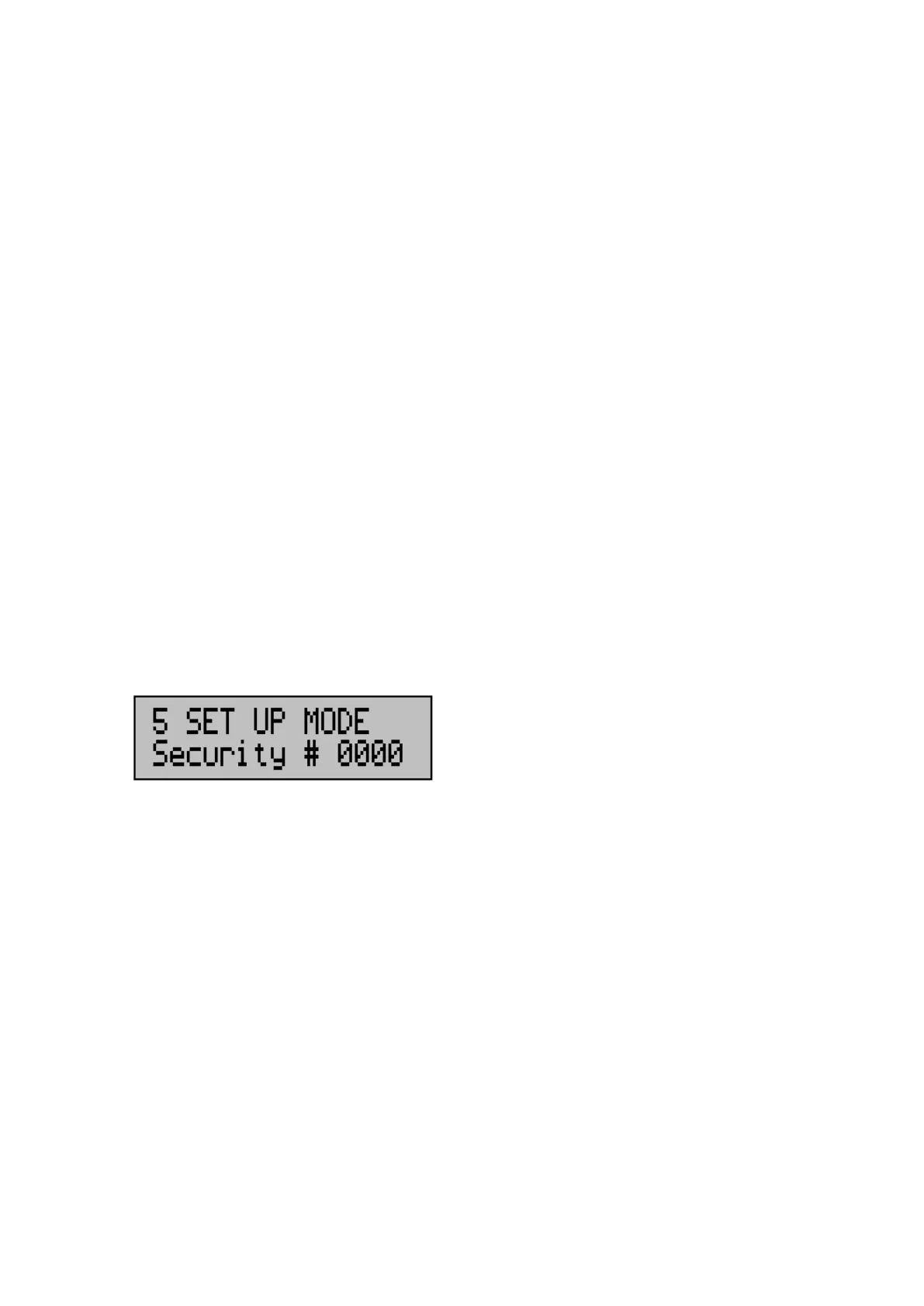CODEL
OPS. 141 37
Issue : A
Revision : 1
Date : 14/06/18
Doc i/d : 0118/6
050028
All normalisation parameters may be set up from this mode.
• Calibrate
The outputs of the detectors and the basic calibration of the instrument can be
set.
After the correct code has been entered, the user may access each of the eight
sub-modes (listed above) by using the ARROW keys and pressing ENTER
when the required option is displayed.
! When a parameter has been altered and ENTER has been
pressed to exit the option, the changed parameter has been
altered in the memory. There is no ‘confirm’ option for changed
parameters.
Security Code Entry
Once this display is shown, to gain access to the set-up mode, press the
ENTER key. The cursor will now flash over the first digit of the presented code
number, select the required first digit with the arrow keys and press ENTER.
Repeat this procedure for the remaining three numbers. If the code is correct
after the ENTER key is pressed on the last digit, then the sequence will be
continued, if it is not correct, the instrument will return to the operating mode.
! The code number will be set to 0000 by CODEL at the factory,
this should be changed by the user from within the set-up
mode.