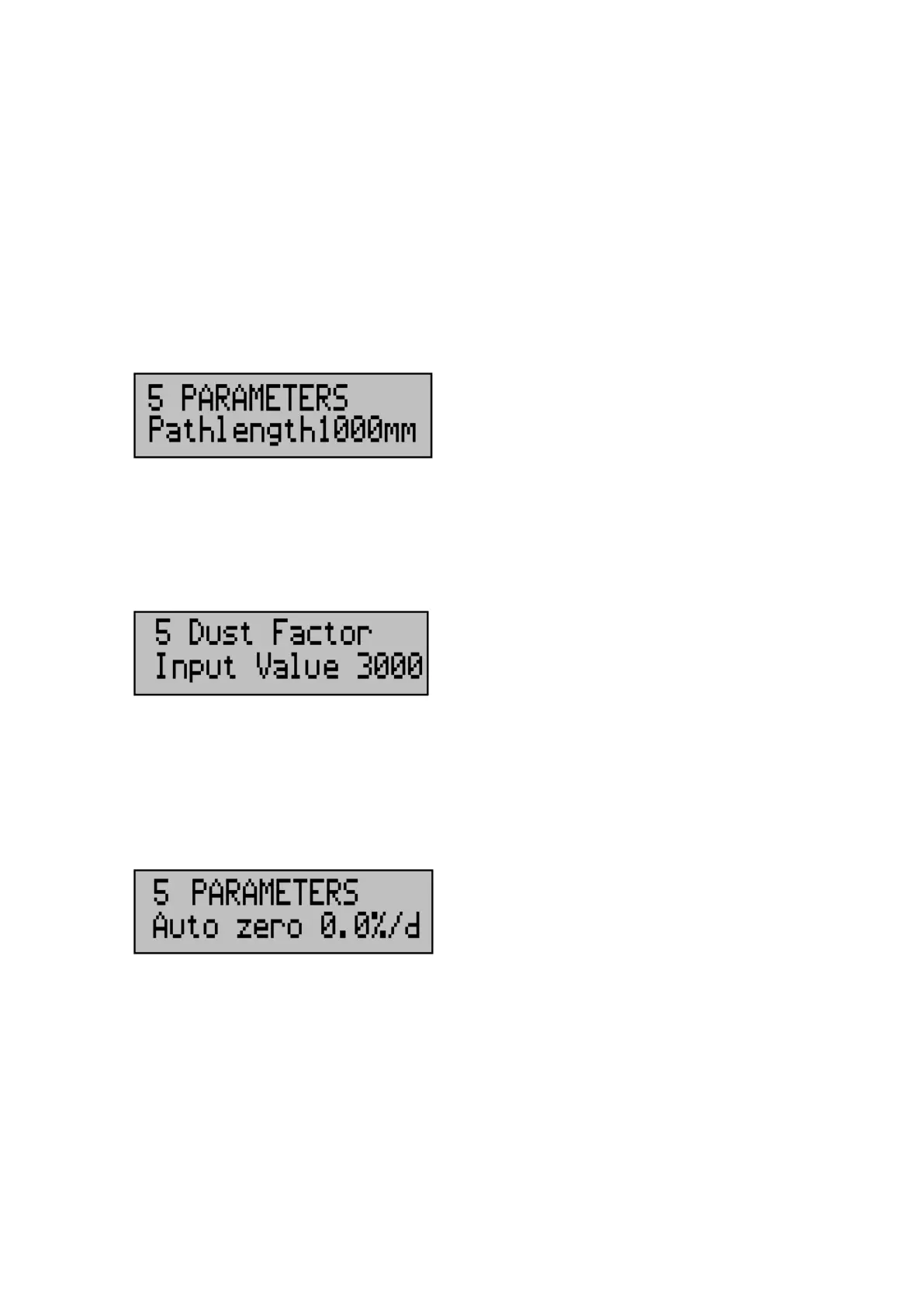CODEL
OPS. 141 47
Issue : A
Revision : 1
Date : 14/06/18
Doc i/d : 0118/6
050028
Measurement Path Length
! When this option is accessed the value defaults to zero after 1
second.
The path length entered is used for reference purposes only and should
represent the length of the actual dust measurement, not the flange-to-flange
dimension between the source and receiver. The current value is displayed for
1 second and then defaults to zero.
Dust Factor
If the instrument is being used as a fine dust monitor, a dust factor is required to
convert the opacity level to a measure of dust. A value up to 9999 may be
selected.
Auto Zero
To compensate for a slow build up of contamination on the lens of the receiver
and the transmitter, the micro-processor can adjust the gain factor of the
instrument effectively moving its zero position. This feature may be set from
0.1% to 8% opacity per day, or it may be inhibited by setting to 0%.