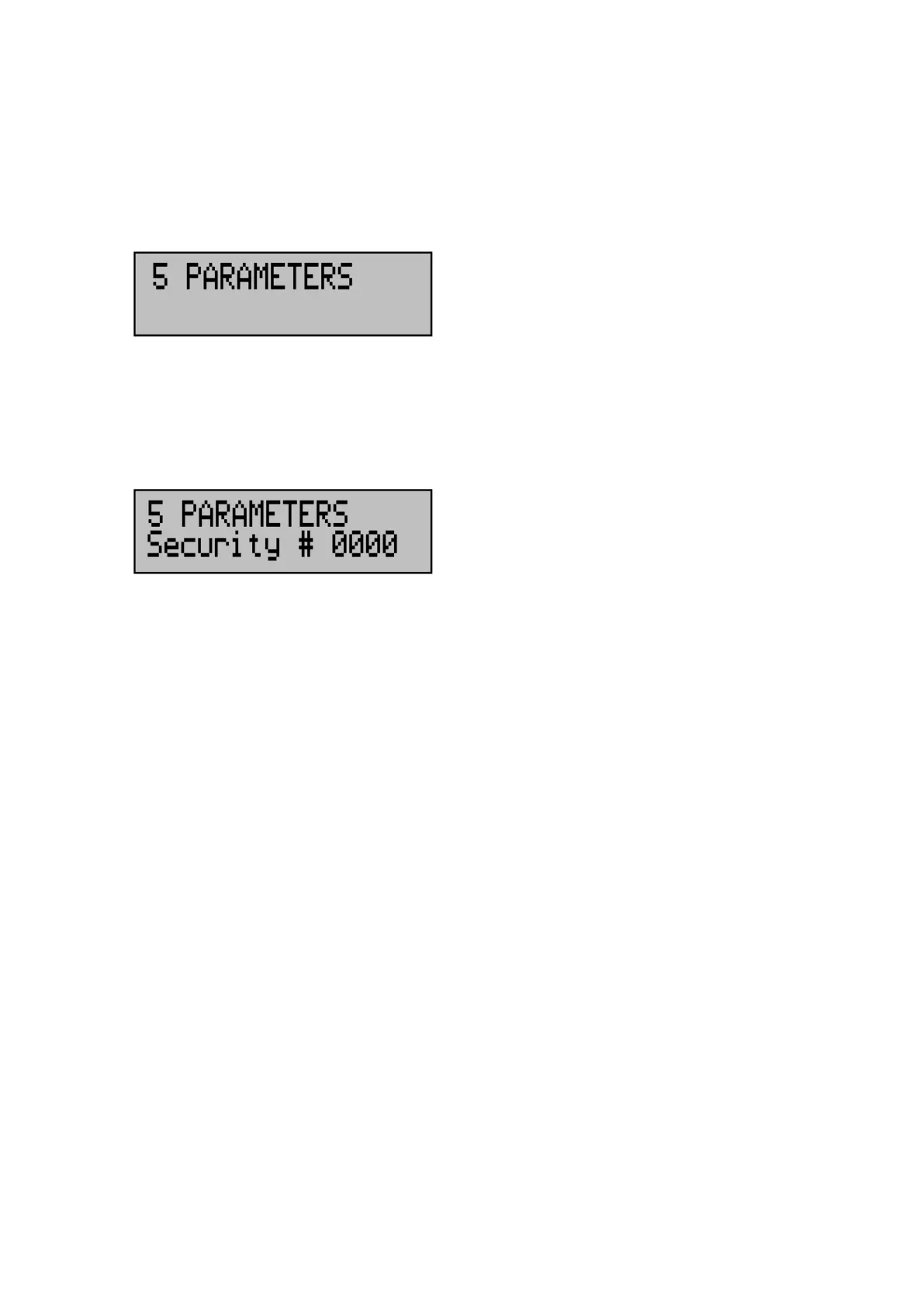CODEL
OPS. 141 46
Issue : A
Revision : 1
Date : 14/06/18
Doc i/d : 0141/6
050028
Select this option by pressing the ENTER key. The ARROW keys will now
display the available options from within this sub-mode, when the option that
requires changing is displayed, press the ENTER key. When all required
changes have been made, select the EXIT option and press ENTER.
Security Number
To prevent any unauthorised-authorised tampering with the set up information,
it is important that the security code is changed from the factory setting. Each
digit is selected with the ENTER key and changed with the ARROW keys.
! It is important to make a note of this number otherwise it will not
be possible to change the instrument set up.
Identity Number
This facility is only intended for factory set-up and testing.