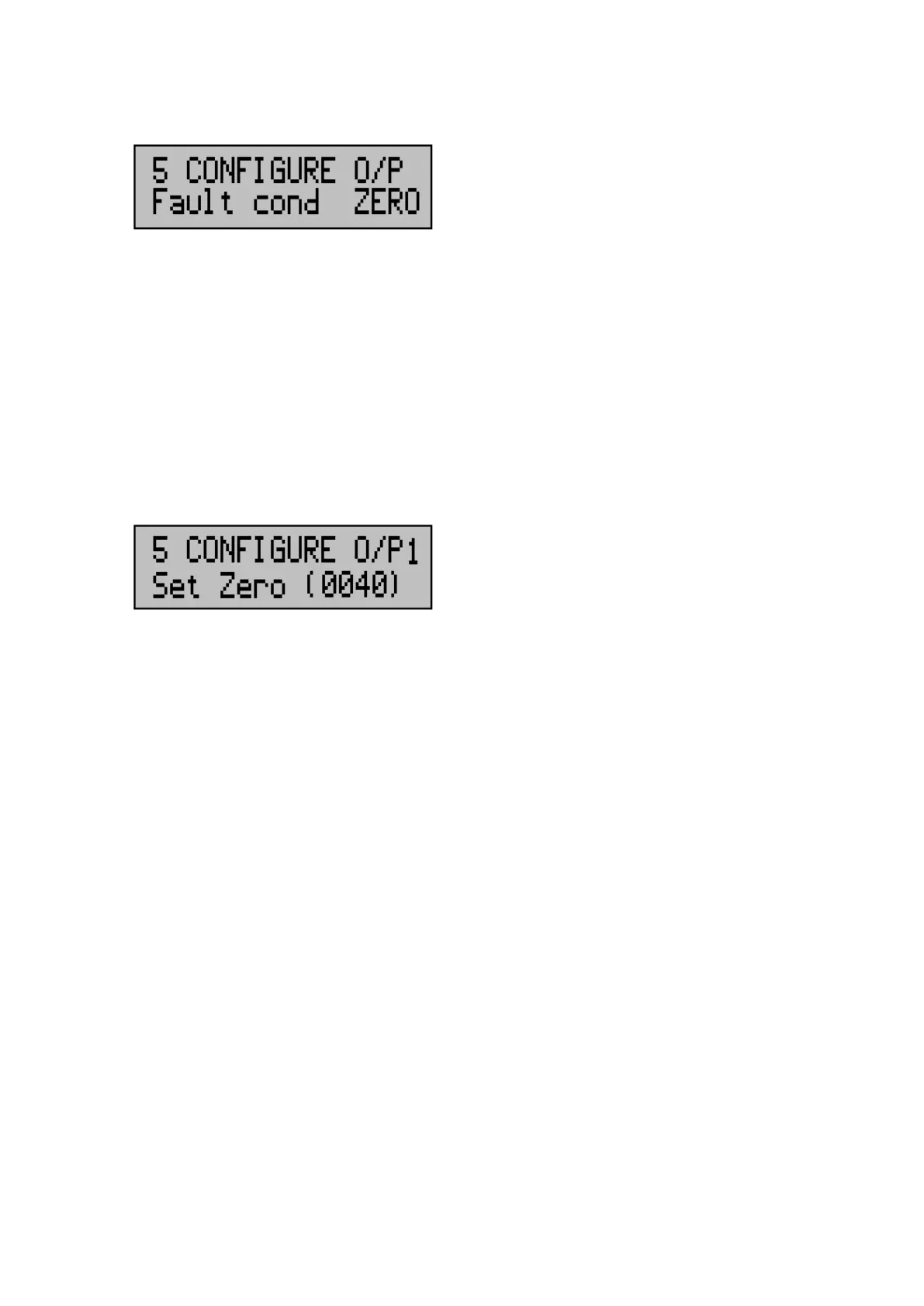CODEL
OPS. 141 43
Issue : A
Revision : 1
Date : 14/06/18
Doc i/d : 0118/6
050028
One of these options can be selected by pressing the ARROW keys, when the
desired option is displayed press the ENTER key.
Set mA Output
! This will already have been configured at the factory - do not alter
unless the calibration is suspected to be wrong.
The current levels of the analogue output are set up in this option. Press the
ENTER key to access the option and set the current levels at 0 and 20mA as
prompted.
When this is displayed, the current output should be set to 0mA as measured
with a calibrated current meter across the analogue current loop terminals (47
and 48). Nothing else should be connected to these terminals when the output
is being set up. The UP and DOWN arrow keys will take the current up and
down respectively. Press the ENTER key when the correct output current is
displayed on the ammeter.
The limits for the display value are 0 to 4095. A typical value will be 40.
! Zero milliamps should be set up, irrespective of the selection for
the base of the current output.