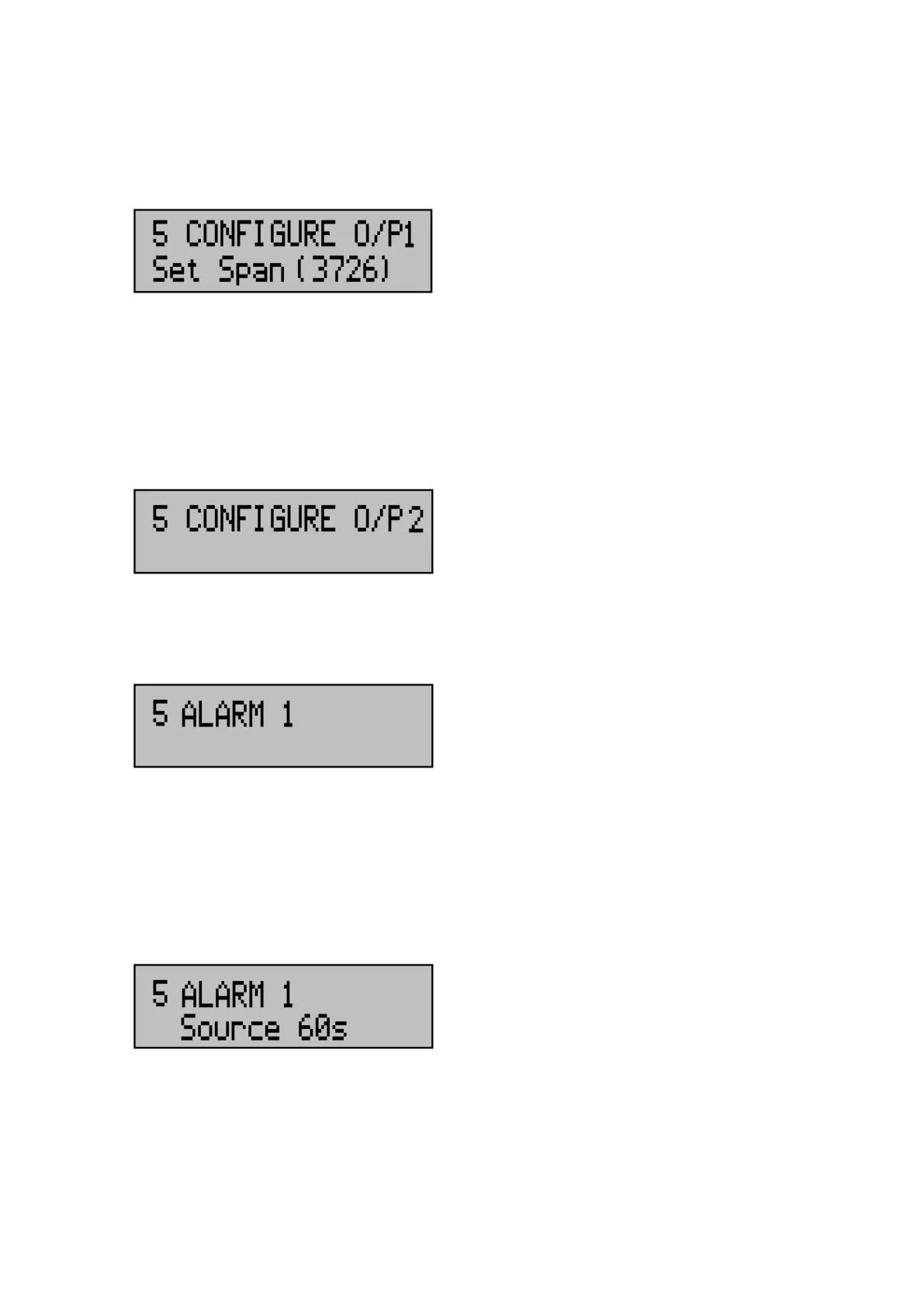CODEL
OPS. 141 44
Issue : A
Revision : 1
Date : 14/06/18
Doc i/d : 0141/6
050028
In a similar manner as above, the current output level should now be set to
20mA using terminals 47(+mA) or 48(0V).
The limits for the display are 0 to 4095. A typical value will be 3700.
Configure O/P2
This menu sets analogue output 2. Proceed as in section 4.8.3. Configure O/P1
For this output use terminals 23(+mA) and 24(0V) to set 0mA and 20mA
outputs, if necessary.
Alarm 1
The alarm parameters for analogue output 1 are set in this sub menu.
Source
Press ENTER and this option is displayed. Select the averaging source
(averaging units) required for this source. These are selected in a similar
manner as for Configure Outputs; see section 4.8.3. Configure O/P1 & 4.8.4.
Configure O/P2 When the source is selected press ENTER to access the next
option.