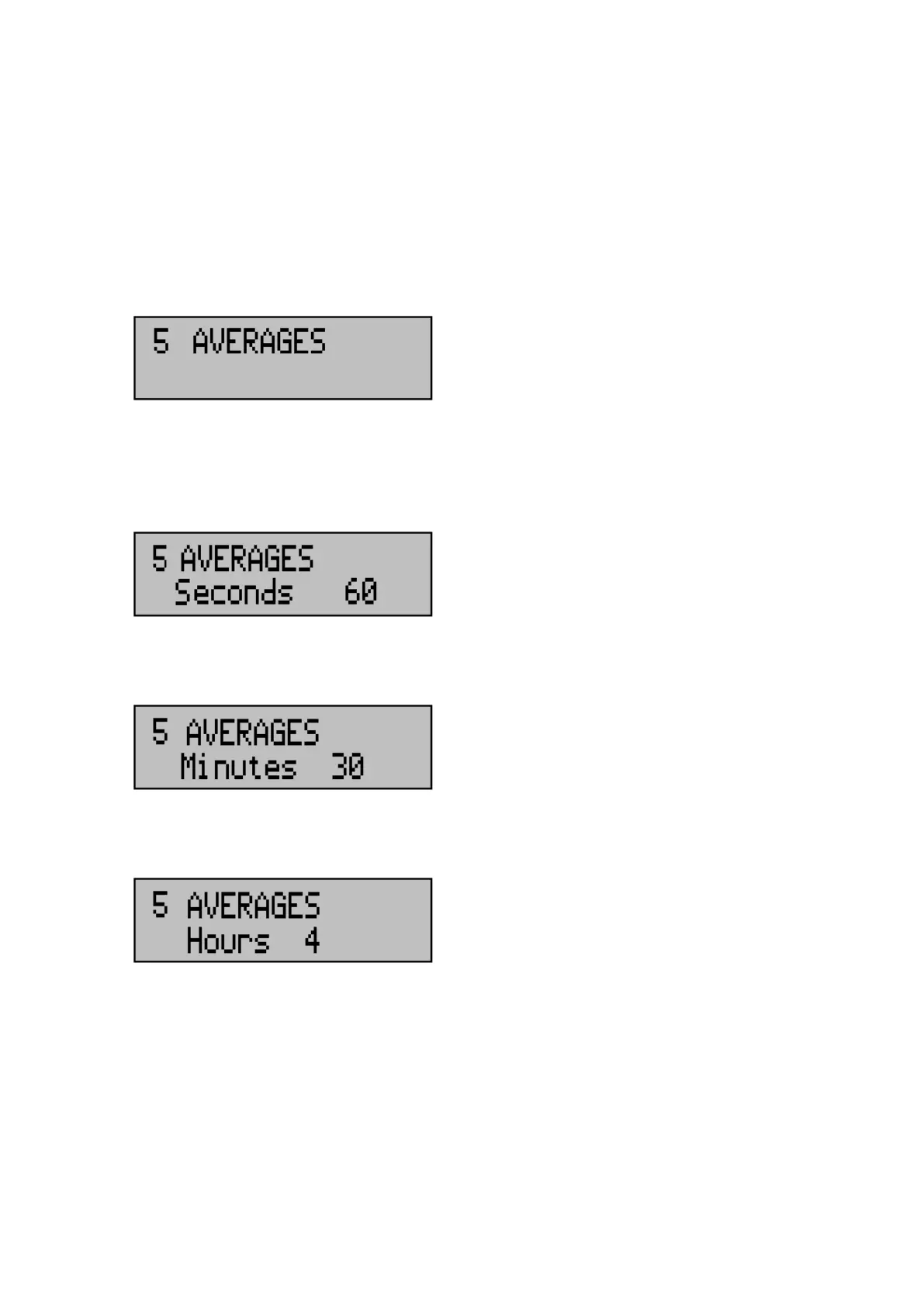Averages
Four separate averages are calculated within the instrument. These are defined
in units of seconds, minutes, hours and days. Any of these four averaging
stacks can be used to provide the analogue output of the instrument.
Each averaging time is set within pre-defined limits.
Press the ENTER key when this display is shown, the display will now show
seconds. Use the ARROW keys to select the average time that requires
changing, and press the ENTER key to access it. The value can now be
changed using the ARROW keys and input by pressing the ENTER key.
Set the seconds averaging stack to the required value. This is limited from 10 to
60 seconds in 10-second intervals.
Set the minutes averaging stack to the required value. This is limited from 1 to
60 minutes in 1-minute intervals.
Set the hours averaging stack to the required value. This is limited from 1 to 24
hours in 1-hour intervals.