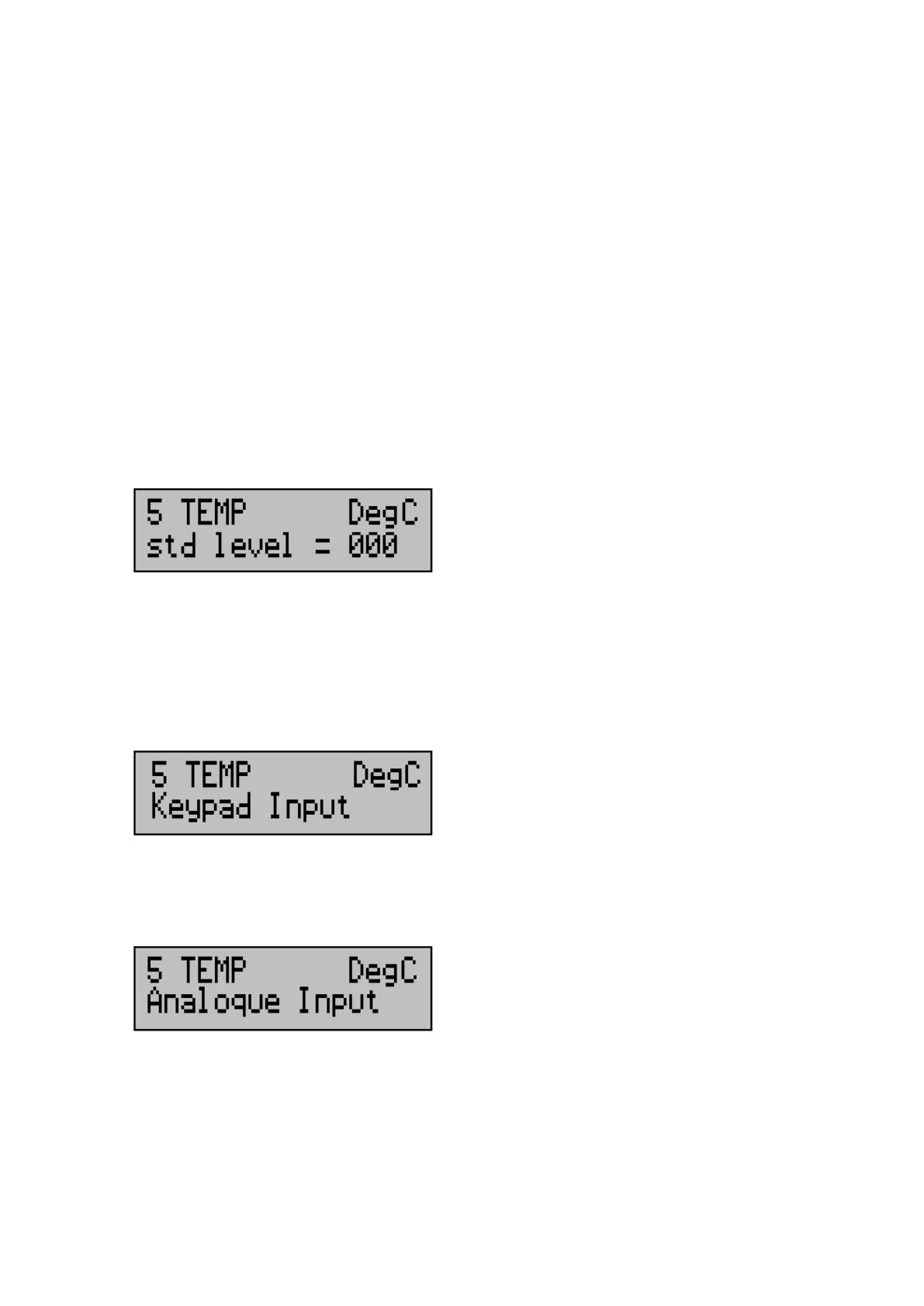Setting the Normalising Parameters
After selecting the parameter to be set up, the ARROW keys will select between
entering the standard levels, and how the normalisation data is to be brought
into the instrument.
• Set Standard Levels
Each normalising parameter normalises the measured dust concentration to
standard conditions of temperature, oxygen, pressure and water vapour. These
levels are set from within this option and are typically 0
0
C, 3% Oxygen, 101kPa
pressure, dry water vapour. Use the ARROW keys to change each displayed
normalising standard value. Refer to the process guidance notes for the
application in which this unit is being used, to determine the best normalisation
values.
• Set Values
The normalising data can be brought into the instrument in one of 3 ways :
by entering a fixed value via the keypad. This is suitable where
the value is stable to about 5%,
using the 4 - 20mA inputs within the processor to receive a
measurement transducer data. The values at 4mA and at
20mA will be requested should this option be selected.