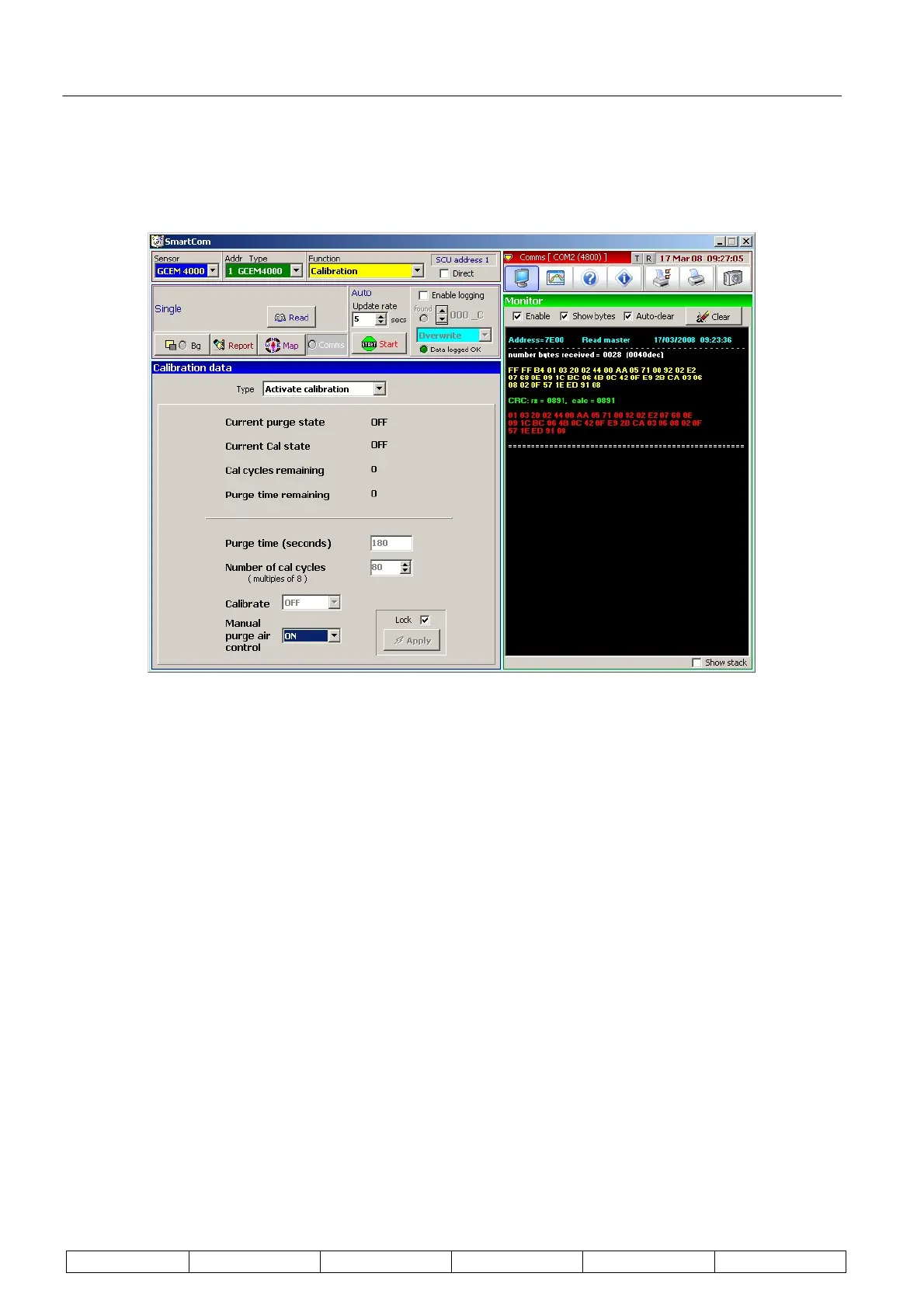Technical Manual Page 28 CODEL
OPS.080 Issue : C Rev. : Date : 16/7/08 Doc. i/d : 0080/6 Ref. : 080040
Set 'Working Set Cal data' in the type box, click on 'Read' and ensure that the green 'message received' LED is
activated. The required data will now fill the appropriate boxes.
Select 'Activate calibration' in the 'Type' box and the following screen should appear.
Set Calibrate to 'Off'. Set manual purge air to ‘On’; click on the 'Lock tick' to release it and click on 'Apply'.
At this point check that the flow meter on the air line to the measurement zone is showing 20 l/min. If not, adjust
it so that it is. If the flow meter is unable to show sufficient flow, open the air control valve to allow more through.
A value of less than 20 l/min is unacceptable and will lead to a poor zero calibration and consequently poor
accuracy from the analyser.
Before alignment can be carried out the following parameters must be checked to see if the Target and
Measured values are within range. If this is not the case then allow more time for the analyser to warm-up.
5.3.2. Thermistor Control
Select 'Thermistor Control' at the Function selection and the following screen will appear.